The concept of a search engine is now more than a couple of decades old, so it’s easy to forget that it’s still a pioneering field. Cutting-edge research is still ongoing, with many disrupting discoveries potentially over the horizon. Search engine marketing has become the cornerstone of global commerce when thirty years ago hardly anyone would have even been able to articulate the concept.
In the early days of search technology, computers searched the web using only lexical means. This meant matching raw strings (as any line of ASCII input is called) of text. You type in a pattern and out pops all of the results that match that pattern, regardless of how useful or useless they might be. When you search your computer for a file or a database for a record, it still uses lexical techniques.
Lexical matching still works fine for some uses, such as finding a license plate number or an exact quote. To force lexical matching on a modern Google search, you can use quote marks (“”) to search for the exact phrase.
But most searches on the web do not have a lexical intent. Instead, we usually want semantic search, a method that takes our query and gives us back the result that matches our intent. When we search for “mattress store near me,” we want the closest mattress store to our physical location, and not a mattress store named “Near Me” or in a town named “Near Me.” If the local Walmart or Target has the mattress we want, we’re fine with that result too, as opposed to insisting on just a dedicated mattress store. We want an interpretive, as opposed to literal, meaning taken with our search.
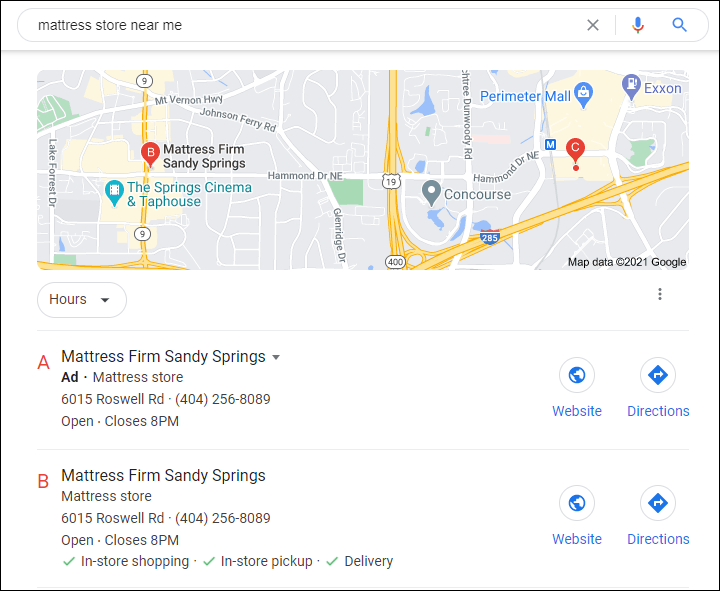
The Semantic Search Revolution
RELATED: How Consumer Search Behavior is Evolving
Don’t look now, but Google is subtly training us. Years ago, if we wanted to find out when Easter is, we would search for something like “Easter date 2021” or “calendar with holidays.” But sooner or later, you stumble upon Google’s ability to answer more queries directly, and then you switched to using queries formulated in exactly the same way that we would ask a human being a question. “When is Easter?” and Google answers “Sunday, April 4th.” It knows not to return hundreds of chat room and bulletin board posts with people asking the same question.
More specialized searches still fall back on more lexical methods. Asking “How do I reset a user’s password on vBulletin?” returns less immediate answers if you are a vBulletin sysadmin trying to help one of your registered users because most of the searches Google gets are from the user standpoint, not the administrator’s. Some more results talk about how to reset your own password as the administrator.
So we go on experimenting, learning when we can and cannot trust Google to interpret. But over time, Google has added featured snippets, excerpts from web resources that match our query. These are formatted in dozens of contexts, anything from a carousel view for “top 1991 movies” to a Maps + Google My Business output for “mattress store near me.”
So to get specific, how have searches changed?
- Different queries from different user levels – We search engine nerds still think to say “top 1991 movies” and not “What were the top box office grossing movies in 1991?”
- People searching using their natural language – We’re getting more casual with this every year.
- Searches are growing a longer “long tail” – Our queries get more detailed as we explore the deeper possibilities of the information we can find on the web.
- Old school SEO is becoming outdated – Optimizing for search using a keyword formula? That is so 2005!
This effect is so pronounced that 15% of the searches Google receives have never been typed in before. That is a strong sign of the times. Doubtless, some of these are driven by current events, such as “out of the loop” queries where we’re trying to find details on the newest news story or the current trending hashtag on Twitter. But still, that number holds steady from the early 2010s to the present day. Out of some 2 trillion or more estimated searches Google handles, we may never find the end of the infinite varieties of human inquisitiveness.
So users are also training Google because Google changes its methods to adapt more to how people want to search. It’s a 2-way feedback loop.
Looking Under the Hood of Semantic Search
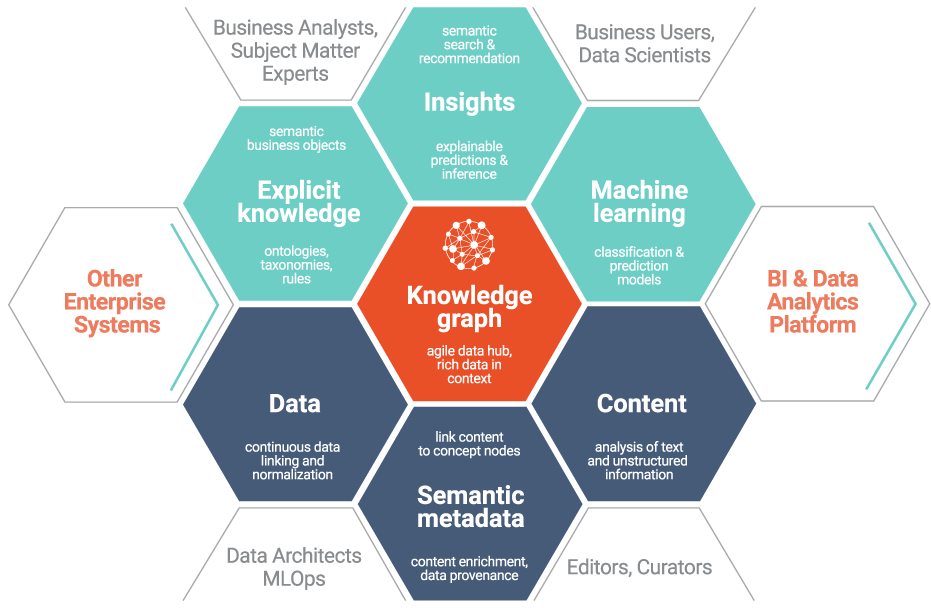
So how does this work? Even if you’re not a programmer, you can likely guess how a strictly lexical search would work. It’s as simple as matching a string value A to B. But how do you interpret a search semantically? We humans, with language centers embedded deep in our nervous systems, understand natural language all the time, without thinking about how we do that. How do we explain it to a computer?
A Graph of Knowledge
The Knowledge Graph was introduced on the Google blog in 2012. It represented the shift from lexical to semantic search responses, or, as they put it, “things not strings.” This is a practice where Google takes that string of characters you type in and tries to understand it the way a person would. The word “lion” would have attachments to it like “animal,” “mammal,” “predator,” “feline,” and “zoo,” among others, while the Eiffel Tower would have the tags “monument,” “building,” “landmark,” and “Paris.”
The knowledge graph is built over time by past user results. Prior users clicked from “big cats” to “lion” and back, doing it enough times that Google formed an assumption of a link between the two. Thus, when we search for famous topics, we hit a jackpot of detailed information in the side panel as well as a list of “people also searched for” hits. Google can link “Frank Lloyd Wright” with his biography, structures he has created, the general topic of architecture, and other famous architects too.
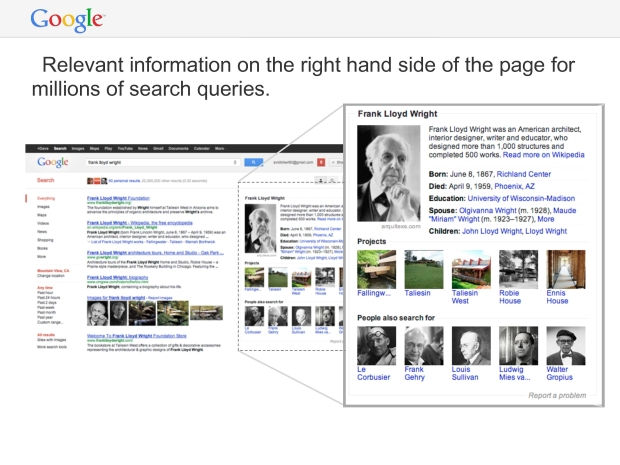
In this Knowledge Graph, “Frank Lloyd Wright” is an entity. An entity can be a person, place, or thing, taken as a proper noun, but also things like a historic event or the name of a work of art. Searching for anything related to a snowman will get you literal results; searching for “do you want to build a snowman” will pop up the song from the hit Disney film Frozen. That exact string is recognized as its entity.
In some cases, you have to prompt Google manually for context. “Chess” will return hundreds of hits about the board game, but “chess murray head” will return the Broadway stage musical of the same name and the source of his hit song “One Night in Bangkok.” The important thing is that Google knows not to mix the two classes of entities, even though the stage play is about tournament chess players.
There are many other clues that Google uses to contextualize your content into semantic search results, but these are all more direct actions that you can implement. Let’s cut to the chase…
How Your SEO Strategy Should Evolve For Semantic Search
In a nutshell, you should print out this commandment in an impressive classical font and tape it over your blogging desk:
Write for people, not machines!
We have come to the point where people can type in a conversational query and expect a logical answer most of the time. Thus, the text on your website is free to be conversational as well.
Answer User Questions:
You should focus on answering questions as people would normally type them in. In fact, the “FAQ” box is one of Google’s featured snippets, which is titled “people also ask.” See our article about structuring content to answer common questions.
This part needs to be stressed: Old SEO keyword practices are outdated. Fifteen years ago, experts would advise that you do your SEO like this:
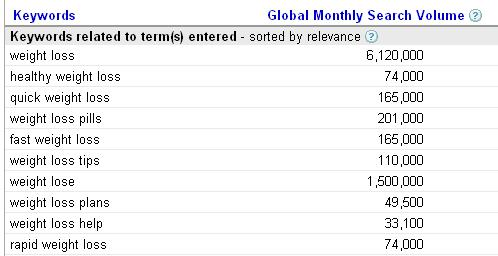
Then say you have to be sure to repeat “weight loss” five times, “weight lose” four times, and insert one each of the rest of these phrases into the content—even if it makes no sense! That crippled practice is gone (in fact, it never worked in the first place), replaced by addressing the topic in a more conversational tone.
You can focus your article around “weight loss,” include mentioning it in a health context and the relative pros and cons of various plans and leave it up to Google Knowledge Graph magic to index your content semantically. You can find out user queries, i.e. “what is the fastest weight loss plan?” Then put a header with pretty much that question over a paragraph or two that answers that exact question.
Use Structured Data:
We mentioned back there that there can be confusion between chess, the board game, and Chess, the stage musical. But structured data can clear that ambiguity right up. There is a structured data format for games, and another for stage plays. Structured data helps Google understand the context so you don’t get frustrated cross-hits from users who meant the other context. To make your content search-friendly, use structured data like:
- How-to structured data explicitly tells Google that your content is a how-to. This might be useful for those in the home service or automotive repair industry.
- Event structured data shows a rich interactive listing that communicates date, location, and place. Immensely useful for concerts, art festivals, or philanthropic events.’
- Local Business structured data displays operation hours, contact information, reviews, etc. in the knowledge panel. Invaluable for any brick-and-mortar business.
Structured data also helps Google format your content into featured snippets. Based on the nature of your content, you can use structured data like FAQ or Q&A so Google understands that you’re providing answers. This will increase the chances you’ll snag a spot on the top of the search engine results page. Google is increasingly showing videos in search results; using the Video structure data can help you claim a spot in the video carousel.
Link Your Website Internally:
Internal links also help Google’s search crawlers find their way around the web. This is the underlying principle of information architecture, the science of structuring your website so that it is not only easy for Google and users to navigate, but presents your content in a logically organized way.
You can take a cue from online retailers like Wayfair, Etsy, or Overstock.
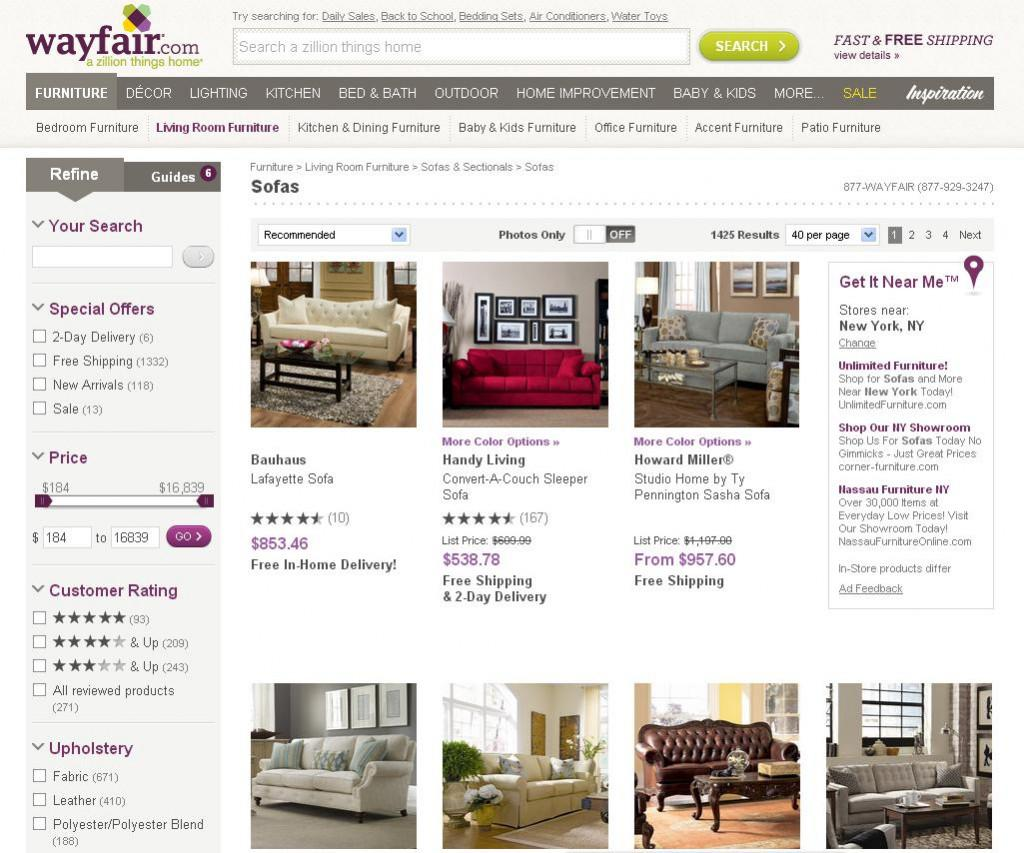
So the sofas are listed under the breadcrumb trail “furniture → living room furniture” and can be sorted by upholstery type. This internal structure is exactly the kind of semantic linking which Google uses to build that Knowledge Graph. You can use the same principles in laying out a website in any industry. Think in terms of what the user will assume are logical categories. Then make sure that there are clear links between the related units and to the category that groups those units.
Structure Your UX Clearly:
This involves using those headings, subheadings, bulleted lists, titles, meta-descriptions, and other standard webpage features to help clue Google about the topic. The UX, or the user experience, helps both user and Googlebot alike proceed from the discovery of your site to the focused task they want to complete.
Summary
So while we do say “write for people, not machines,” the two are getting closer together, as Google is aligning its methods to make online navigation more convenient for users. The bottom line is that Google has to give users what they are looking for, fast, or they’re going to go somewhere else.
This is how Google rose to the foreground in the first place. When Google came along, available search engines were Yahoo, Lycos, Altavista, and Ask Jeeves. Some of these, like Yahoo, worked off the outdated model of a directory, while Ask Jeeves tried to do semantic search 20 years before its time (and failed). Google was the first to use authority-based indexing and ranking algorithms to determine not only a good match for a query but the one the users found most useful.
“Useful” is the key-value your online business should always strive for. Everybody likes a useful resource that saves them frustrating time and effort. Focus on giving the user what they want, and at the same time, you’ll be the kind of website Google wants to rank.

