Google AdWords has a lot of tools that you can use to improve your campaign and get awesome results. You need to take advantage of these tools, especially when bidding for keywords.
So with that in mind, you’re aware of the different bidding strategies that AdWords provides. One of them is CPA bidding – and that’s the purpose of this post.
Note that we have covered a Programmatic Display Advertising in a separate post.
What is Target CPA bidding?
Target CPA is an AdWords Smart Bidding Strategy that enables you to set bids for generating as many conversions as possible at the target cost-per-acquisition (CPA) you choose. The bids are optimized using advanced machine learning – thus, there are capabilities that tailor bids for every auction.
Your CPA bidding strategy takes insights from the Cost-Per-Click bidding strategy.
Talking of CPC, your maximum CPC is the highest amount you would basically be charged for every ad click by customers, but you would often be charged less, much less sometimes. Your actual CPC is the final cost paid for each ad click.
For instance, if your maximum CPC bid is set at $1 and a customer clicks on your ad, for such click, you would not be charged more than $1, which is your maximum CPC bid amount that you set.
Every single click on your PPC text ads is taken as a client’s visit, or better still an interaction between your business and a client. Every click is taken as an attention from a prospect who is in search of either a product or service you offer.
Your actual cost per click in AdWords is calculated as:
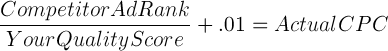

The importance of CPC to Search Advertising
CPC is important because it determines the financial success of your paid search campaigns and the cost of AdWords for you.
Your Return on investment, which tells whether you are either overpaying or underpaying for each action, is influenced by the amount you pay for ad clicks, as well as the type of quality received from that investment.
Hence, it is important to consider CPC in terms of both value and cost. That is, identifying and targeting clicks that are both invaluable and inexpensive. Our Jacksonville digital marketing agency always does this clients.
Question: How do I maximize my Google ad clicks?
Answer: Lower your CPC While Maintaining Value
How can you lower your CPC and yet sustain, or even improve upon the value of your clicks? You can achieve this by:
Raising Your Quality Score
Recently, Google made an automated system that offers pricing discounts to a well-managed PPC campaign with high Quality Scores.
Presently, PPC campaigns with a minimum quality score of 6 – even though the acceptable average score is 5, are granted a 16-50% decrease in CPC, whereas PPC campaigns for lawyers and other industries with a lower Quality Score witness a 25-400% increase in CPC!
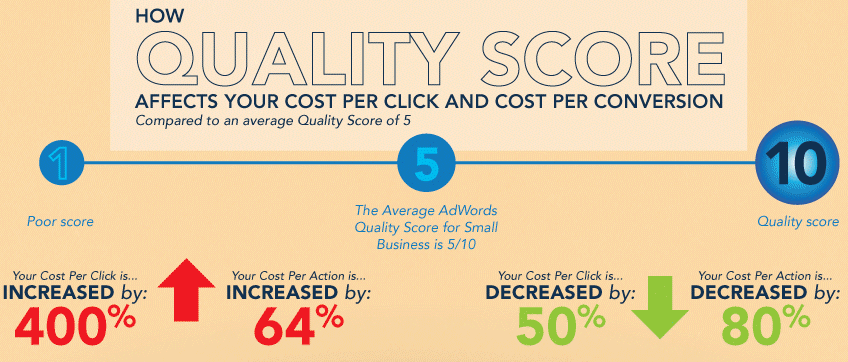
By sticking to the following Quality Score best practices, you can earn a good discount on your CPC:
a. Increasing your click-through rates (CTR) by creating ads that are both compelling and relevant.
b. Building closely related ad groups.
c. Optimizing ad text and landing pages that attend to individual search intent.
d. Constantly designating negative keywords in your AdWords account. This is essential if you want to be able to control your average CPC by filtering out traffic from searchers that are highly unlikely to convert. So as you add new keywords to your AdWords account, be sure to eliminate the losers.
Remember that lowering your CPC doesn’t make any meaningful sense if you are still paying low prices for irrelevant clicks. Since negative keywords are not targeted on your campaigns, it means that you can only generate targeted clicks.
“A low cost per click is a determining factor to the success of your bidding because it ultimately translates into your cost per conversion.”
Note: Choose a bidding strategy is dependent on your advertising goals. Presently, Google AdWords is offering several primary types of bidding strategies. The launching of flexible bidding strategies has made this whole process more effective, though more complex.
Bidding can be based on the click-through rates or conversion rates. In addition, flexible bidding can be used for further refining of existing CPC campaigns.
Let us take a look at each bidding strategy on Google:
a). Manual Cost-Per-Click
This is a very straightforward method of bidding which allows you to set bids at either the ad group or keyword level.
It allows you to select the option that will manually set your bids for clicks. Thereby, allowing for optimal control over bids, and its primary focus is to drive click traffic.
However, it should be noted that Keyword level bids override ad group level bids. Also, this bidding strategy is always the best for new advertisers who want to cut overspending and have tight control over their CPC.
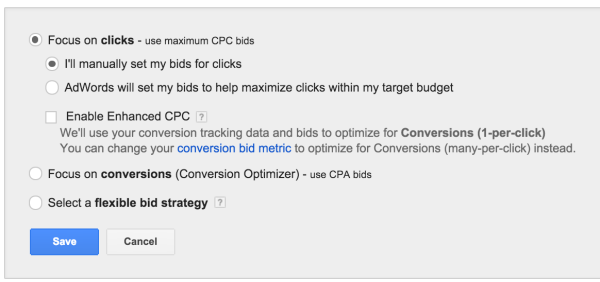
b). Automatic Cost-Per-Click
With this bidding method, individuals are offered the freedom to use Google ads without exceeding budget. In this method, bids are automatically adjusted by AdWords to optimize the number of clicks per dollar spent within the parameters of a preset daily budget.
This is a decent PPC strategy for franchises if for one reason or the other you are drastically losing budgets but don’t want to lose impression share too fast. A major shortcoming of this bidding strategy is that it prevents you from setting maximum CPC bids at the individual keyword levels.
Some keywords do better where you want to increase bids, while others perform worse. In either case, Automated bidding wouldn’t allow you to have any level of control over both.
Remember, your goal is not to get clicks, but conversions. Hence, this bidding strategy may not work out for you.
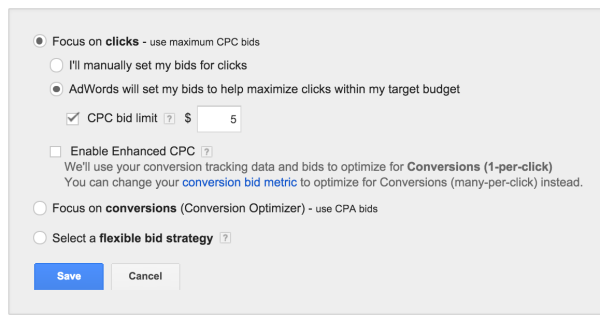
c). Enhanced Cost-Per-Click
Since the goal is conversions and not just clicks, this method seems the best. This works great with PPC campaigns for restaurants in some cases. The strategy focuses on optimizing conversion rates rather than focusing on clicks. This bidding method gives a degree of flexibility to AdWords in the ad auctions.
Bids are automatically increased or decreased in this strategy based on conversion tracking rates. For instance, Bids may be increased by up to 30% for clicks that Google algorithms suggest are more likely to lead to conversions.
Likewise, bids may be decreased for clicks that Google algorithms suggest are less likely to lead to conversions. Data from Google shows that “Enhanced Cost-Per-Click can help you generate more conversions while maintaining or reducing your cost per conversion.”
How does this bidding strategy increase conversions? Well, here’s a case study:
Simyo centers on SIM-only marketing which is highly competitive in the Dutch market, so it’s faced with the problem of controlling the costs of campaigns tailored towards obtaining new clients. It decided to test the Enhanced CPC Bidding Strategy to improve its AdWords Conversions and to reduce cost.
In summary, here’s the breakdown of their goals, approach, and result:
Goals
- Controlling CPA.
- Maximizing conversions.
Approach
- Tested Enhanced CPC for about six weeks.
- Set Enhanced CPC as its default bidding strategy on all band campaigns.
Result
- In test period, Enhanced CPC generated 20% increase in conversions and 22% growth in conversion rate, while overall spending increased by 1%.
- For brand campaigns, Enhanced CPC generated 23% increase in conversions and 18% growth in conversion rate, while spending decreased by 2%.
d). CPM Bidding (Cost Per Thousand Impression)
This method is solely available for Display network campaigns like remarketing. It allows advertisers to set target bids that mount up after 1,000 impressions. Though Google once allowed max CPM bidding, it has since changed this to Viewable Cost Per Thousand Impression bidding (vCPM).
Rather than charging you for clicks, this strategy charges you for the impressions generated by your ads even if a user never get to see them, that is, they are shown below the fold.
Here’s how the CPM Bidding strategy looks like within a Display Network-only campaign:
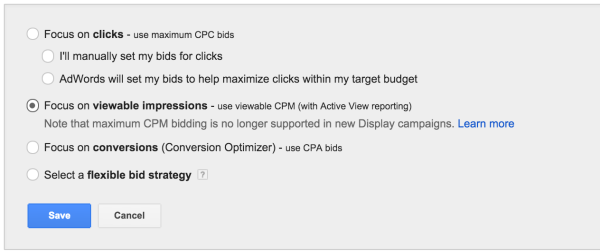
e). Flexible Cost-Per-Click Bidding Strategies
This bidding strategy can be found within your AdWords shared library.
In the AdWords shared library, you would be presented the option of choosing from six different flexible bid strategies like shown below. Here’s a look at each one:
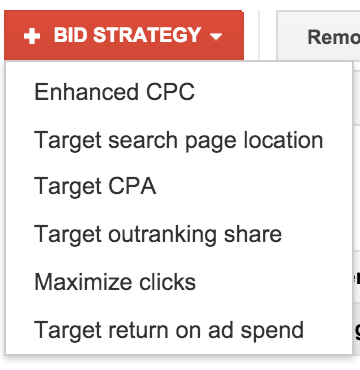
Flexible CPC bidding strategies are actually flexible and offer more options for increasing conversion rates by utilizing one or more of the following types of flexible bid strategies:
- Maximize Clicks: This is a more flexible version of Automatic CPC bidding strategy.
- CPA Bidding: A flexible version of CPA bidding strategy.
- Enhanced CPC: A flexible version of Enhanced CPC bidding strategy.
- Search Page Location: In this strategy, bids are either increased or decreased in accordance with their location on the Search page. However, users are not opportune to choose a specific location. Instead, campaigns may only target the Search Network.
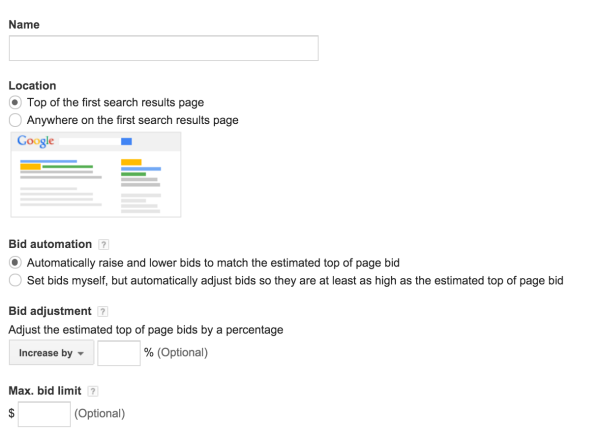
- Return on Ad Spend (ROAS): this strategy utilizes algorithms based on the history of conversion rates for the Search Network and/or the Display Network. To adopt this strategy, a site history of 30 conversions in 30 days is required.
A Case study
Point It had been in search for a better ways of managing its online ads for its international customers. It decided to make use of the Target ROAS strategy.
Here’s the breakdown of goals, approach, and results:
Goals
To increase revenue by increasing PC game downloads
Approach
Integrated the Target ROAS bidding strategy
Results
Point It experienced a 47% point increase in ROAS, an 8% increase in revenue, and a 65% increase in conversions with a multi-strategy approach with other clients, and also a 4% decrease in CPA.
f). Customer-per-acquisition (CPA) Bidding (Conversion Optimizer)
This bidding strategy, which is also known as conversion optimizer, targets the cost of customer acquisition. This strategy allows Google to adjust bids to follow a certain preset CPC goal.
This strategy is only available for advertisers who have a proven history of daily conversions. All sites must have obtained at least 15 conversions in the past 30 days in order for the algorithm to accurately estimate the cost of customer acquisition. Maximum CPA and target CPA are available.
The maximum CPA sets costs at the maximum amount which an advertiser is willing to pay for each conversion, while the target CPA sets costs at the average cost of customer acquisition. Choice of CPA can be recommended by Google or set manually.
Steps to running the CPA bidding strategy
- Start a campaign with another bidding strategy. Enable the conversion tracking so as to track every conversion that happen through your ads.
- Once you have built-up some history in your campaign, hand over control of bidding by simply setting a CPA bid for the amount you would like to pay for a conversion.
- AdWords will ensure to set your click bids as per the perceived likelihood of a conversion.
This strategy is recommended when you want to maximize the number of conversions received.
Our Digital Marketing Agency often uses this CPA strategy for clients.
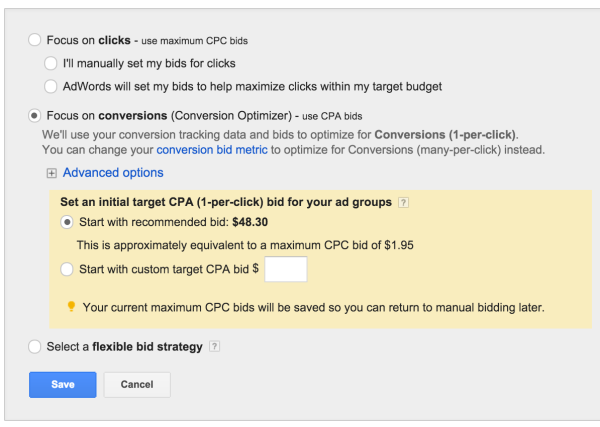
A case study
A B2C Ecommerce company that specializes in custom products decided to test out the effectiveness of the target CPA bidding.
Results of the case study: The results of adopting this strategy were astounding. B2C Ecommerce company experienced a 50% drop in cost and a 2 fold increase in conversion rate.
Before adopting this strategy, the company spent about $400/day on AdWords with a 5% conversion rate, but after the adoption, the company now spend $200/day with a 10% conversion rate.
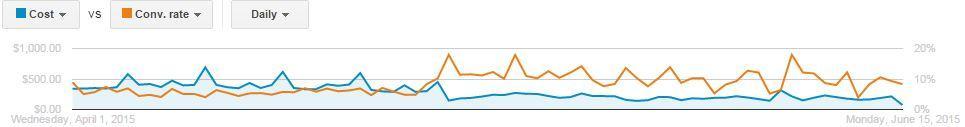
CPA bidding strategy is a short-term gain, but a necessary action; and when done right, it leaves the PPC manager free to spend more time focusing on these long-term gains and less time on bidding.
Nevertheless, there had been cases where once this strategy has been enabled, the PPC manager just sits back, thinking all work is done, this is a simple mistake always made with CPA bidding.
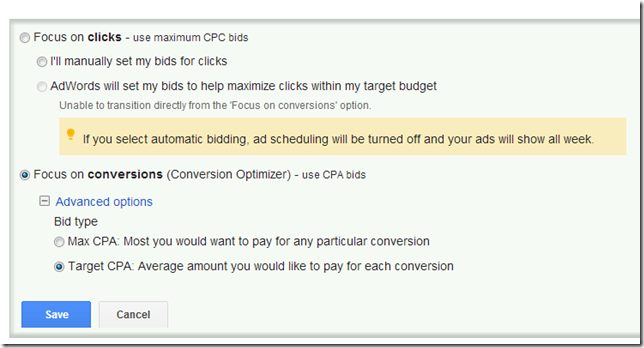
CPA bidding might fail for one of these reasons:
a. The campaign’s conversion data is irregularly filled with ads and keywords. For instance, you have about a thousand keywords; but only 20% of these keywords received a conversion in the past 30 days. You would not be able to delete the remaining keywords since all keywords contributed to the total conversions over the course of a year.
b. The PPC manager ignores the best account management practices because the bidding is handled by Google.
c. Finally, the strategy doesn’t just work and no tangible reason for that. Sometimes, this happens on occasion, where everything is set up and managed perfectly, yet the CPA bidding just can’t seem to get the bids correct.
Do not limit your budget
One of the ways to succeed with CPA bidding and maximize ad clicks is to have the right budget. Budget set aside for your campaign must be reasonable enough to support the automatic biddings that AdWords set up.
For instance, if you set a low budget, there is a tendency that this budget would get exhausted faster and earlier.
This is because Target CPA does not place a restriction on AdWords from bidding above your set amount. Therefore, do not limit your budget and keep a track of how you utilized your budget.
i). Proper Ad Rotation Settings
In case you have the multiple ad options, ensure to always check your ad rotation option. You ad rotation option should always be set at ‘Optimize for conversions’.
When you opt-in for the Target CPA bidding strategy, this option is automatically set by default in your Ad Rotation settings.
But if you had tried out another strategy such as the Manual CPC bid strategy — probably to obtain substantial conversions — and now opted in for Target CPA, you would need to recheck your Ad rotation settings and confirm that the option ‘Optimize for conversions’ is selected instead.
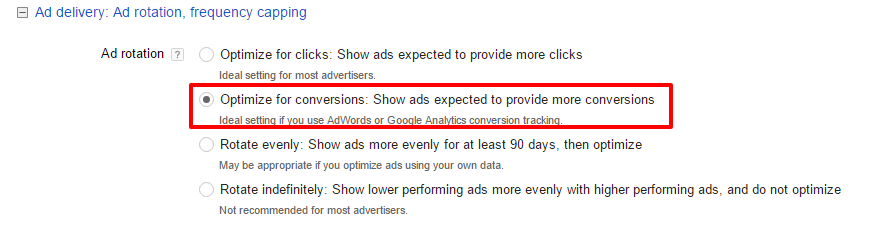
On the other hand, if you just added new ads to your bidding with Target CPA bidding strategy, you need to set the ad rotation option to ‘Rotate Evenly’. This would give the just added ads fair chances of delivering expected results.
But if the ad rotation option is left at ‘Optimize for conversions’, in this case, the new ads will not be displayed as only ads which have converted are given better chances of being displayed.
ii). Target CPA Requires Conversion Data
As initially indicated, Target CPA makes its judgment based on historical conversion data, hence, if your campaign is either new and has not yet generated substantial conversions, it is advisable you revert back to the Manual CPC bidding strategy.
Going back to the Manual CPC would help you get the initial conversions and clicks that would later be of help to Google in predicting a possible conversion for your ads after you have adopted the Target CPA.
iii). Only Considers Bid Modifiers Set for Devices
Target CPA only considers the bid modifiers that you have set for devices and not the bid modifiers that you have set for ad scheduling or location. Hence, if your bid modifiers are set for ad scheduling or location, chances are that your bids would not be adjusted for the hour of the day/day of the week or preferred location.
Always note that bid modification will also modify the Target CPA. For example, setting a Target CPA of $15 and a mobile bid adjustment of 20% will increase the Target CPA to $18.
Is you CPA bidding failing? Here are some few tips you can implement today — these are case studies of businesses who initially failed at CPA bidding, but eventually succeeded after applying these few changes.
iv). Consider using different devices
I have come to understand that that most businesses set their campaign to all devices but do not set up conversion tracking on their mobile websites.
The effect of this might not be immediately noticeable because desktop performance might be high enough to ensure that CPA bidding had enough conversion data to keep running.
MerkleIPeiscopix, after using CPA bidding for few months experienced a positive growth in the mobile impression to the point it overtook impressions from the desktop.
It should be noted that CPA bidding takes devices into account when setting bids. But it’s not impacted completely by it. It continues to find a bid that will work. By just adding the conversion code to the mobile site, CPA bidding becomes much more effective.
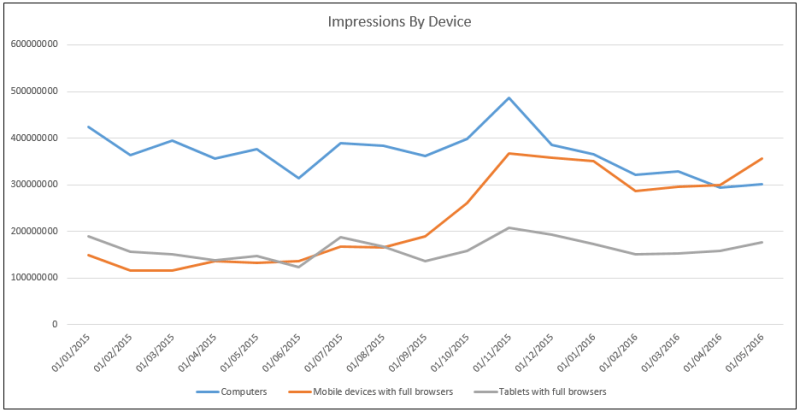
v). Utilize call extensions
A B2B ecommerce website adopted the phone extension, because calls sometimes convert into sales; nevertheless, there were some sales made through the phone that was not added back into analytics to determine the actual revenue per conversion.
After this company upgraded to CPA bidding, they used the ‘report phone call conversions’ option since they liked the fact that they could count calls as conversions.
Even though the company continued to receive sufficient phone calls, their CPAs climbed considerably for all ecommerce goals and were well above their target CPAs.
But the ecommerce manager became unhappy at the decline of the overall site ecommerce, more so, there wasn’t any concrete data to prove to them the exact data points generating the calls.
They later disabled this option. Though the calls were still coming in as they used to, their CPAs returned to target CPAs, and all the conversions were actual ecommerce checkouts.
Note: If you decide to add additional conversions for CPA strategy, ensure you really want the optimizer to work off of those goals.
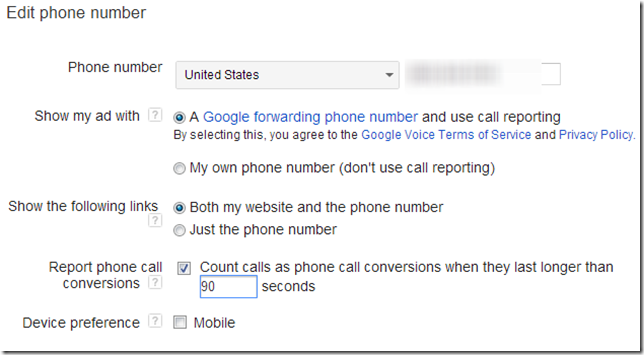
vi). Keyword Expansion
A business who had been enjoying the CPA bidding for months was just adding keywords and conclude that Google would figure it all out. Their CPAs increases every month, though not so high to motivate for investigation.
The business assumed it was a normal bid pressure and kept on adding more keywords.
When it was time to give their quarterly report to the VP of Marketing. The VP was worried about the CPA trend and asked for an investigation.
The answer was rather simple. The business was just adding keywords, and not paying attention to the search queries of those added keywords. All they did as just add some few negative keywords and their CPAs quickly returned to an expected amount.
vii). Ad Copy Testing
A business that has been doing great at landing page testing decided to carry out more ad tests. They created ads testing program and wrote lots of new ads which they put into their account.
Their Click-Through-Rates almost doubled. But their conversion rates dropped almost by half, and their CPAs experienced a more than 30 percent increase.
What was the problem? The business has been utilizing Google’s default ad serving option “optimize for clicks”.
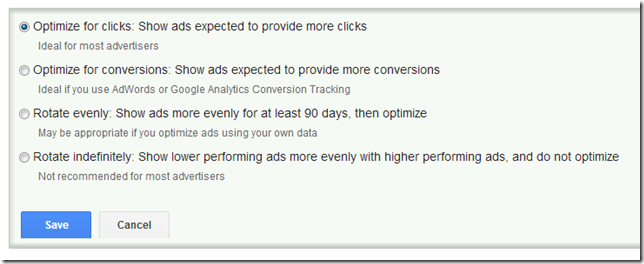
Target CPA bidding strategy may not yield instant results at inception. The initial stage is always a learning one, where you need to build up the bid volume and conversions.
Therefore, if you don’t notice any tangible results at inception, don’t get discouraged and decide to opt in for another strategy.
Instead, give it time to converge with your Target CPA goal and allow it to gradually move up from the learning stage to result delivering stage where it delivers results.
Other Bidding Strategies include:
i). Maximize Clicks
This is a flexible bidding strategy where you are helped to set your bids in such a way to receive as many clicks as possible within your budget.
If your purpose of setting up a campaign is to create a lot of website traffic, increase generate leads, increase micro-conversions, and to generate brand awareness, then this bidding strategy is ideal for you.
Maximize clicks strategy maximizes the volume of the clicks made available for your budget. It works well if you do not want to spend time in updating or monitoring the individual CPC.
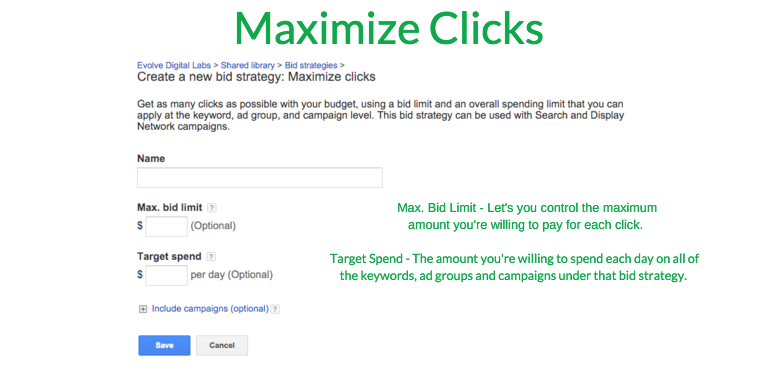
Nevertheless, when using this strategy, you need to keep watch on your campaigns to ensure that they are profitable. This is because this strategy can sometimes lead to lower quality of clicks, and this could subsequently lead to poor quality of conversions.
Though this bidding strategy works within your set budget, you do not any control over it. It is recommended to set maximum CPC so as to have a little extra control.
Maximize Clicks is good for you if you are new to Google AdWords and do not know how much to bid for a particular keyword. Conversely, this strategy is not good for you if you desire to maintain a particular Cost Per Conversion or Ad Position.
ii). Maximize Conversions
This strategy is a new addition to AdWords Smart Bidding Strategy. What it does is that it automatically sets your bids in a way to help you get the most conversions from your campaigns while spending your budget unlike in maximum clicks.
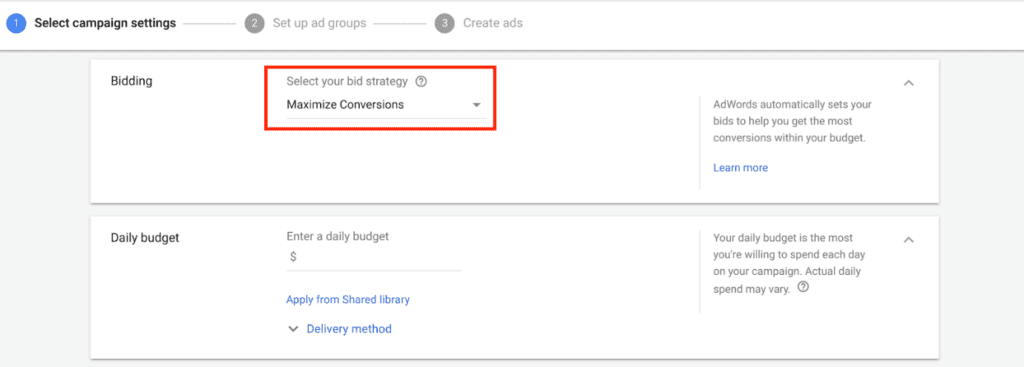
If you want to quickly increase your number of conversions irrespective of the cost, then ‘maximum conversions’ is the perfect strategy for you. It is a recommended option if you want to start up a new product or want to sell-off the leftover products.
When a search would possibly result in a conversion, AdWords takes into consideration the historical data of your campaign and automatically increase your bids.
When opting in for this strategy, keep a close monitoring on your costs and ensure you use a separate budget for your campaigns as this strategy does not work with a shared budget.
Do you intend to spend your entire budget for optimizing your conversion rather than targeting a particular CPA, maximum conversions will work best for you.
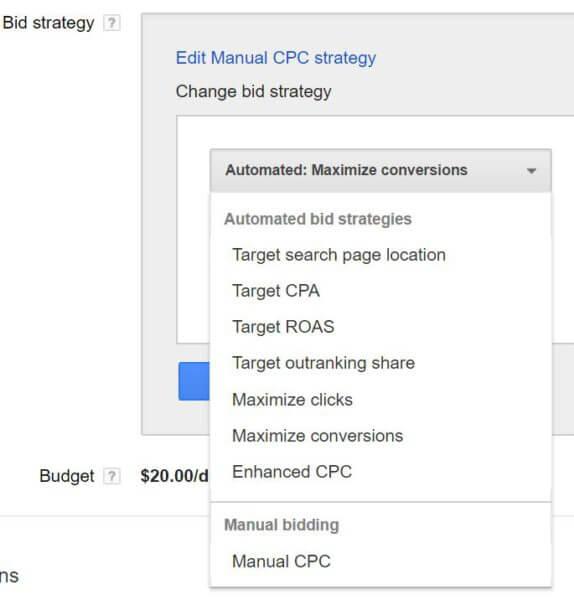
iii). Cost Per View Bidding
Are you an advertiser who prefer using the help of videos for advertising your products and services, Cost Per View Bidding is the most appropriate bidding option for you.
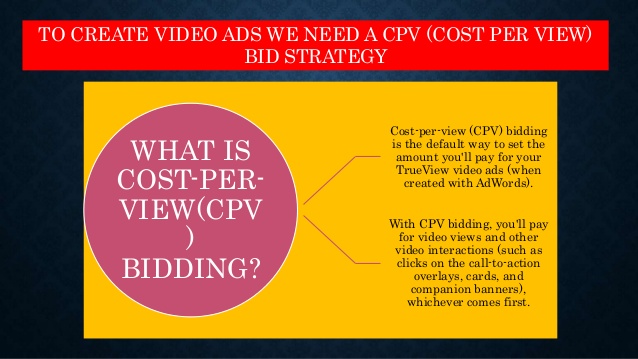
With this bidding strategy, you would need to pay for every view on your video ad and for other video interactions such as the clicks on the Call-to-Actions.
A view is assumed to have taken place on your ad if someone watches your video ad for 30 seconds or interacts with your ad though Call-to-Actions.
To opt-in for Cost Per View bidding strategy, you need to enter the highest amount you choose to pay per view while setting up your video ad group in a TrueView Video Campaign. Your bid is known as maximum CPV bid and it is applied to all the ads in an ad group.
For instance, if you think watching your video is worth 50 Cents, then you can set your maximum CPV bid as $0.50. This means that you will only pay a maximum of $0.50 when you have someone either interact with your video or watch at least 30 seconds of your video.
iv). Cost Per Thousand Impression (CPM) Bidding
Though this is a type of manual bidding strategy, it is very useful for you if your campaign objective is increasing brand awareness. Here’s how to calculate it.
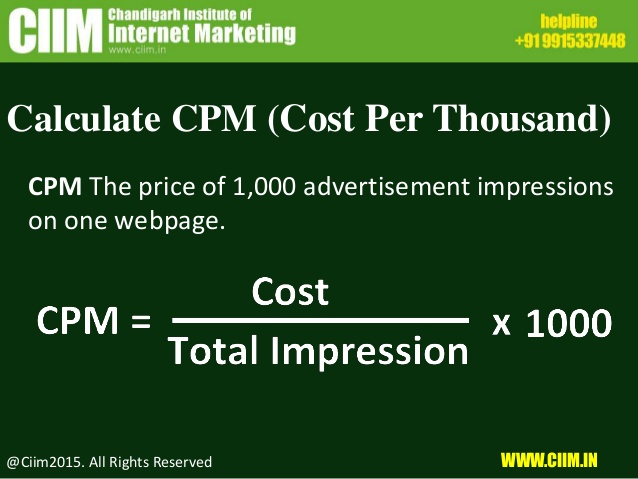
With this bidding strategy, ads are paid for based on how often they appear on a viewable on the Google Display Network. You set a maximum amount you would pay for every view on your ads regardless of whether they are clicked or not.
When opting in for this bidding strategy, you set the maximum amount you would like to pay per 1000 viewable ad impressions.
This is called the max viewable CPM or max CPM bid. Note that the higher your maximum viewable Cost Per Thousand Impression, the better the chance that your ads would appear.
There are basically two ways to set your maximum viewable CPM
- Ad Group Bids Level: in this level, all keywords and placements will all have the same max viewable CPM.
- Place Level Bids: in this level,you can set your max viewable CPM for each placement if necessary.
More importantly, you’ve got to understand that CPM bidding option is not available for “Search Network Only” campaign types.
Conclusion
CPA bidding strategy does not serve ads; it sets bids. If you are going to test ads, ensure you use the right ad rotation settings.
CPA bidding is great when you have a target CPA for all keywords in each ad group; however, the majority of ecommerce sites utilizes the target ROAS rather than the target CPA. In such case, note that CPA bidding is rarely the best bid method to use.
Regardless, no matter how good CPA bidding is for you, if you do not continue to follow best practices for optimizing your account, CPA bidding may not become effective.

