For every business, there’s an aim to gain more leads and convert more of them to loyal, happy customers. Many people who love certain brands like them on Facebook, so if you have decided to advertise your business on the top social network, then that’s a good move.
For starters, Facebook has 2.23 billion monthly active users and 1.47 billion daily active users. Plus, according to Pew Research Center, 79% of Americans are on Facebook.
Instagram comes in as the second most popular network with a 32% active user rate. Added to this, an average user spends 35 minutes on Facebook per day.
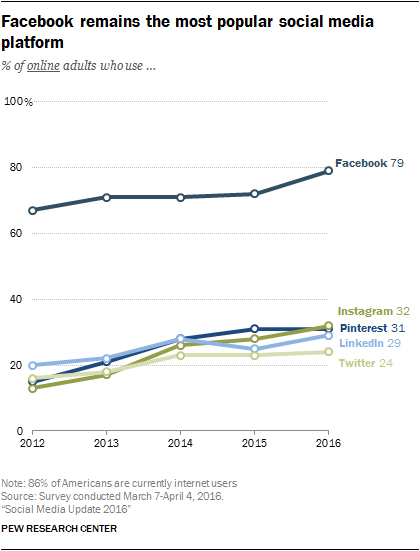
As if that’s not enough, Facebook provides the most extensive audience targeting options for advertising of any social media network.
In short, Facebook is the king of social media. Advertising your business on Facebook is one of the best choices you can make if you want to get your name out in the online space.
However, advertising on Facebook doesn’t automatically lead to sales. If you have a poor strategy then you could lose thousands of dollars and get a poor return on ad spend (ROAS).
Therefore, you need to send the right message to the right people at the right time. So how do you use Facebook audience targeting to convert more customers to your business?
That’s what you’re going to learn in this post.
1. Create a saved audience
If you want to set up your social media ad in a short amount of time or you’re creating an ad for the first time, the best choice is to target a saved audience. This allows you to use the samecriteria that Facebook uses to group its members.
There are 3 broad criteria you can use to group your saved audience on Facebook. They are:
- Location
- User demographics
- Interests or Behavior
Location: depending on where you think your ideal customers live, you can select users in that area to get your targeted ads. You can also determine how many people you want to see your ad.
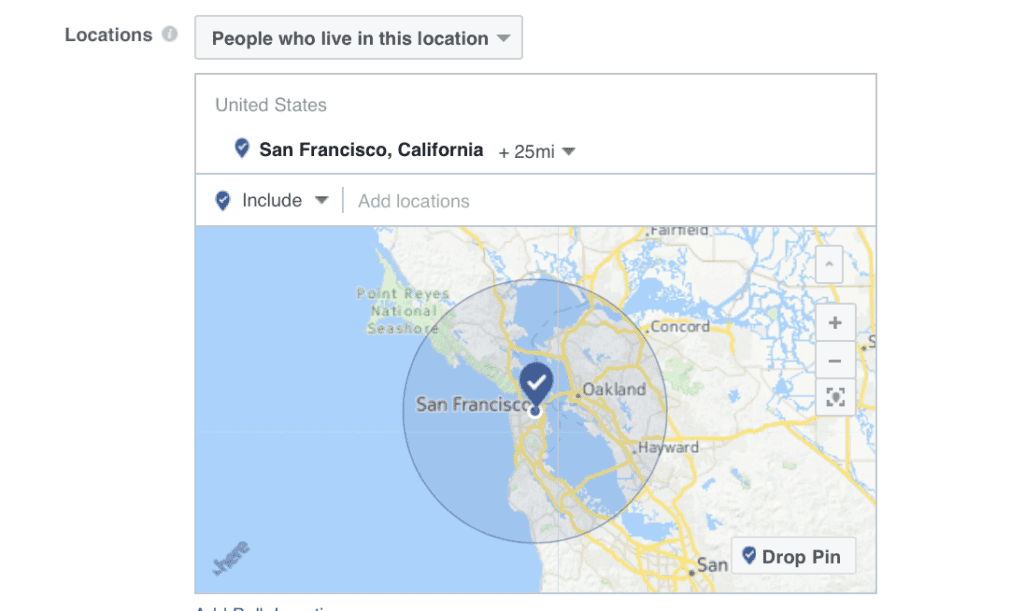
Facebook will show you the number of users that fit into any location you choose. You can pick an area as wide as the whole United States or as small as a 5-mile radius around your restaurant.
User Demographics: you can also target users based on demographics like age group, gender, job, the device used, etc.
If you sell a product that’s for a particular age group- let’s say a product for teenagers and people in their early twenties- then you want to target an age group that fits your product and buyer persona.
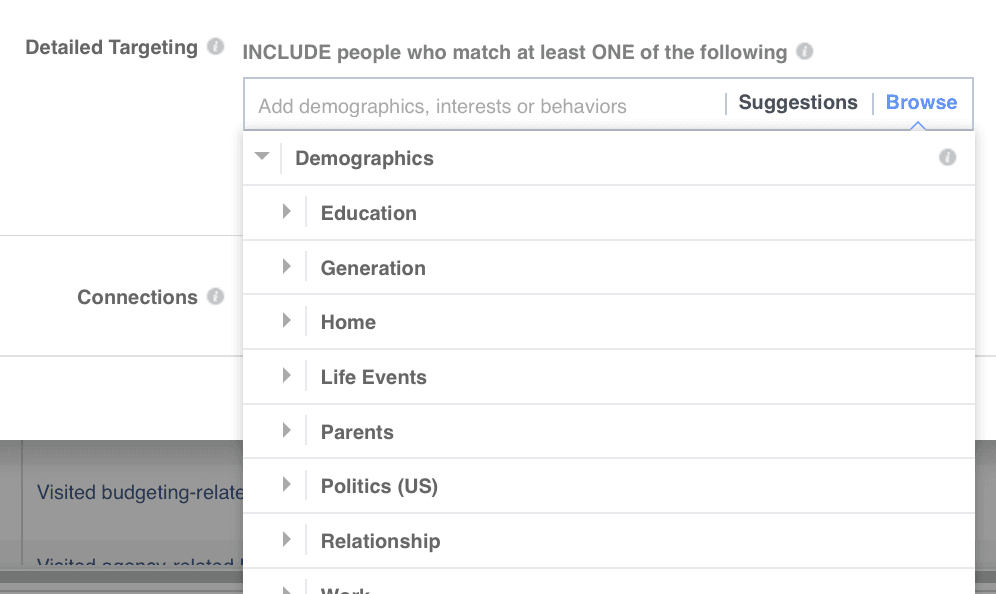
Interests or Behavior: when people’s interests coincide with the service you’re offering, they’re more receptive to your ads or any offers that you make to them. Targeted interests could range from entertainment to shopping and fashion.
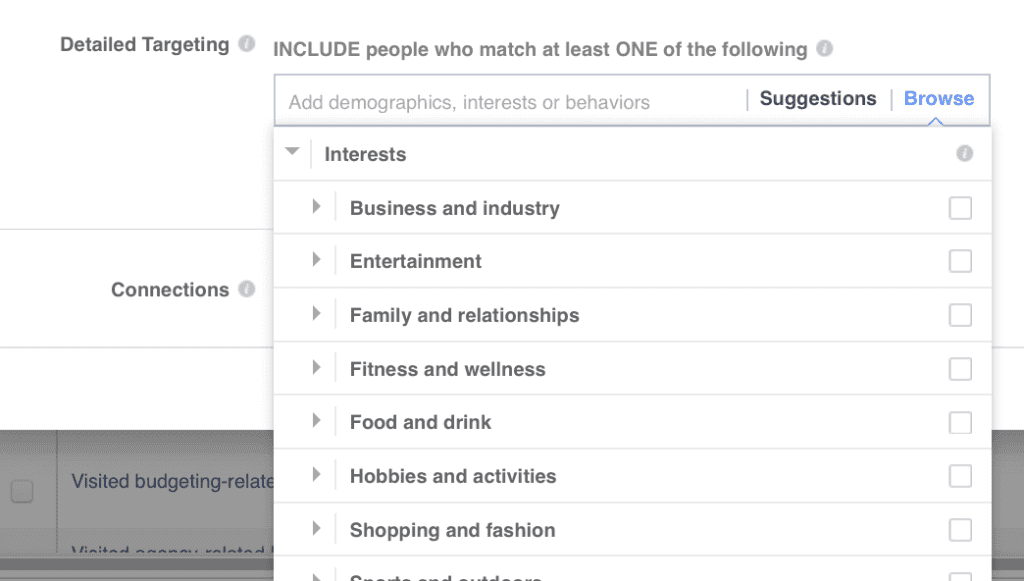
The Behavior field considers what users have done in the past. Did they just celebrate an anniversary or are they a Christian who bought flowers last Christmas and this happens to be early December, that flower-buying season again?
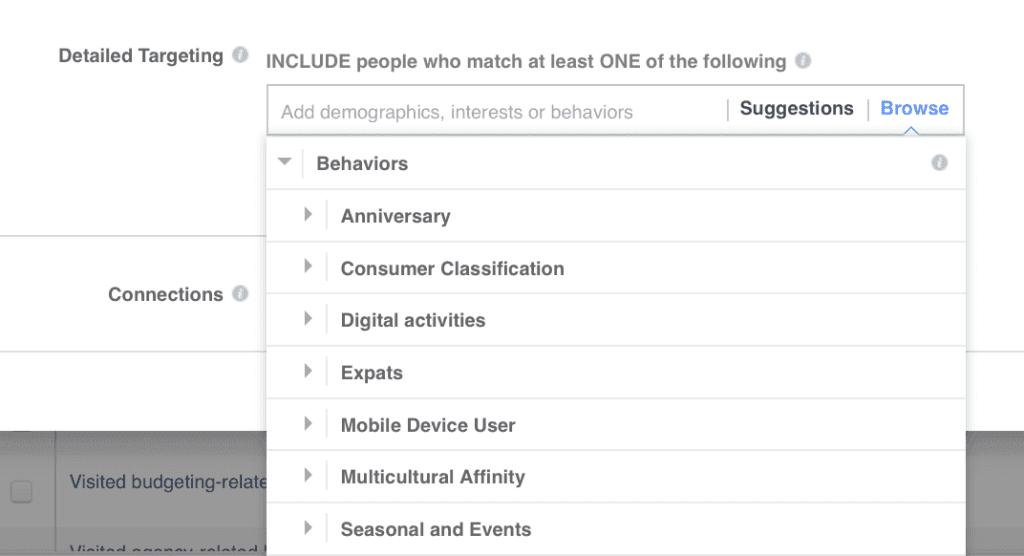
To use the saved audience option to target your ads, go to your Ads Manager or Power Editor and click on “Audiences.” Then click on “Create Audience” and select “Saved Audience.”
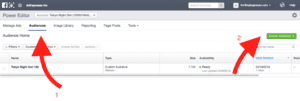
After doing this, you can select all the details you think match your ideal customer.
Before you think about audience targeting, though, create detailed personas of your ideal customers. This will guide you with the details you need to target your ads more effectively.
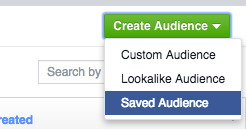
2. Create your custom audience
If you’ve been advertising for a while or have a sizable customer base for your business, you probably have an idea of who your ideal customer is. The Create Audiences function pulls data based on the information and similarities of your current customers.
Creating custom audiences gives you a better flexibility on how to target your potential customers and it allows you to create effective retargeting campaigns– campaigns targeted at people who have been involved with your brand before. They could have seen your ad before, clicked on it but failed to convert, or even abandoned their shopping cart while thinking about buying your product.
Facebook allows you to create custom audiences in 4 different ways. These are:
- Customer File
- Website Traffic
- App activity
- Engagement on Facebook
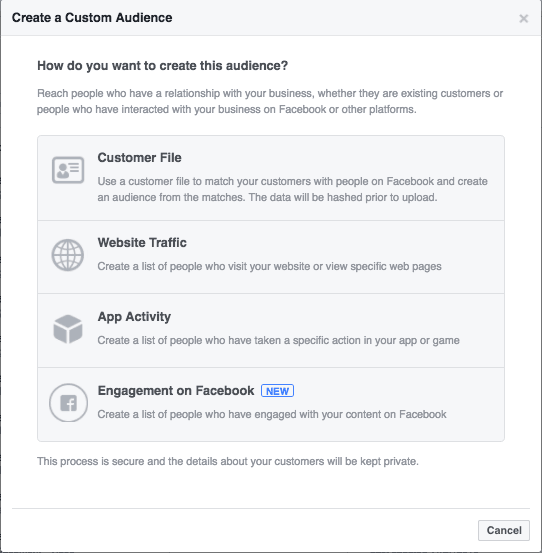
Customer File: This allows you to upload information about your current customers or prospects that Facebook can match users’ accounts.
This could be a list of email addresses, phone numbers, or Facebook user IDs. You can upload a .txt or .csv file of the list and even synchronize it with your email CRM system.
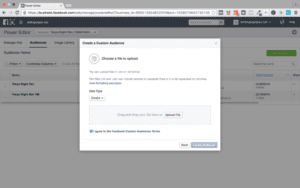
Website Traffic: if you don’t have a big subscriber list or a large list of phone numbers, then you can use a website custom audience. To do this, install the Facebook Pixel tracking code on your website and when users visit your website, Facebook tracks their activity and notes when they visit pages that you have specified.
To create a Facebook Pixel, go to “Tools” in your Ads manager and click on Facebook Pixel. Follow the instructions to install it on your website.
![]()
There are many activities you can track on your website which include page views of particular pages, users who initiate checkout, purchases, leads, etc.
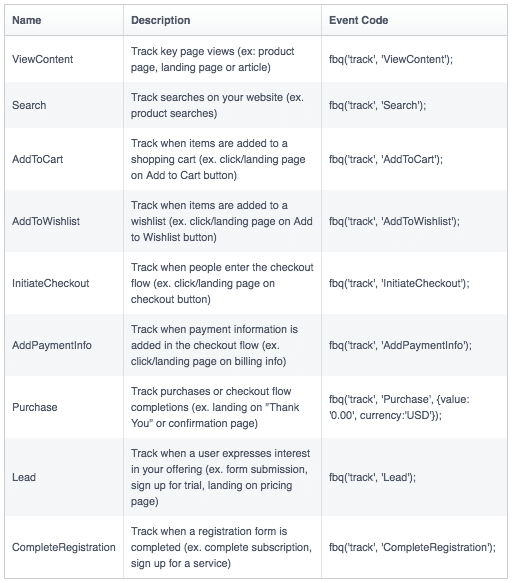
App Activity: if you have a mobile app for your business, you can target users based on their actions or in actions in your app. Facebook allows you to target users based on how they communicate with your app.
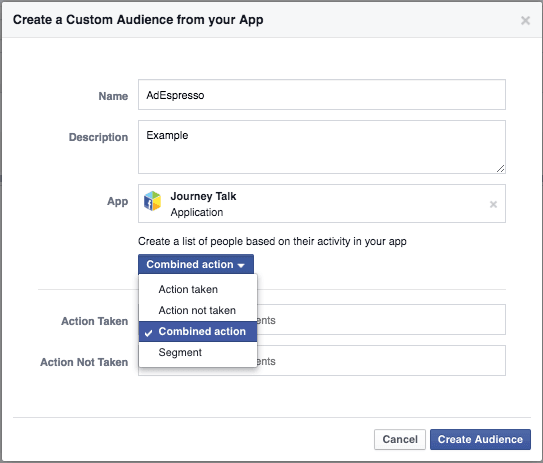
Engagement on Facebook: you can also target users based on how they’ve interacted with you in the past. This could be viewing videos on your page,clicking ads, liking posts, or commenting.
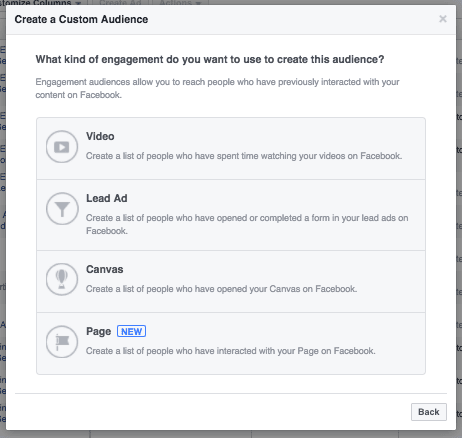
Russ Perry of Design Pickle saw great success from his retargeting campaign when he gained 496 leads after spending $4,526.29 on Facebook ads. These leads have been bringing in upwards of $5,800 in monthly recurring revenues ever since.
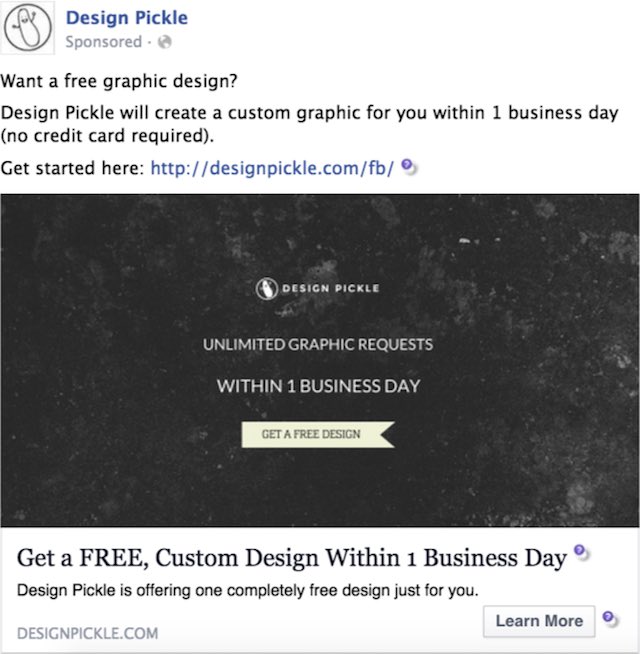
3. Target major life events
When people are going through important moments in their lives, they usually have needs that they’re yearning to have met. Therefore, they’re easy to sell to if you present your products or services to them at the right moment.
In many cases, these users may be more concerned about meeting their needs at that moment than being picky about the price.
For instance, a jewelry company may target a male user who has been in a relationship for a period of time or who has changed their status to “engaged.” He just got engaged, so he’s looking for a wedding ring. For people who are newlyweds, they could be thinking about buying jewelry to celebrate their anniversary.
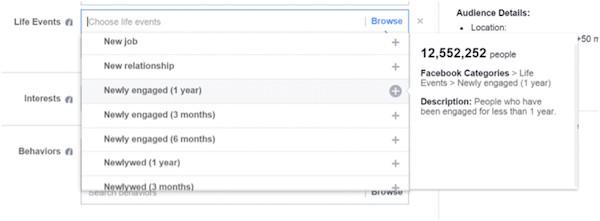
Likewise, people who are newlyweds could be expecting a baby 9 months to a year after getting married and are maybe thinking about shopping for baby items.
Or maybe you are a funeral business and a Facebook user in your area just lost a loved one. There are many life events that Facebook allows you to peek into and use them to promote your business with social media.

4. Layered targeting
When you target a location or a demographic or an interest, you could easily have millions of people who fit the criteria of your buyer persona. However, you probably don’t want to set up a Facebook ad campaign reaching all of those people because:
– Targeting that many people could put your business in debt
– It makes the ad less effective.
– Many people in the big potential audience are not the right fit for your product or service.
One way to reduce your potential audience is to add more layers of targeting and add more criteria.
You can do this by using the “Narrow Audience” option. With many layers of targeting, fewer users fit into your audience. The smaller the audience, the more likely they are to engage with your Facebook ad.
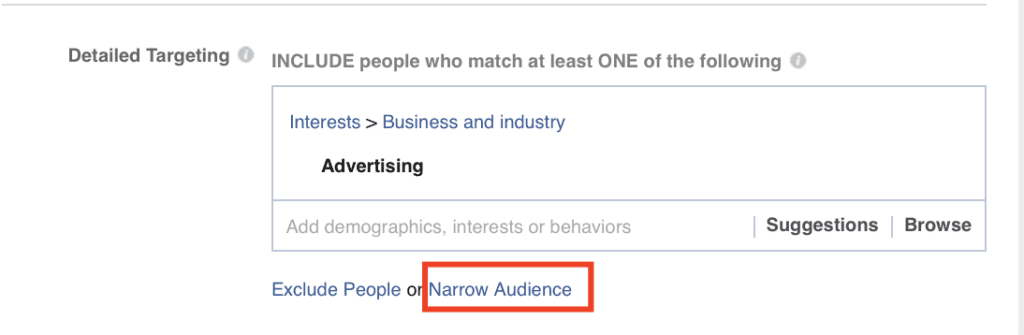
To use layered targeting, click on the “Narrow Audience” link below your Interests section. This will allow you to add another interest, demographic or behavior that you think your ideal customer should have. After this, you can even narrow the results even more if you want.
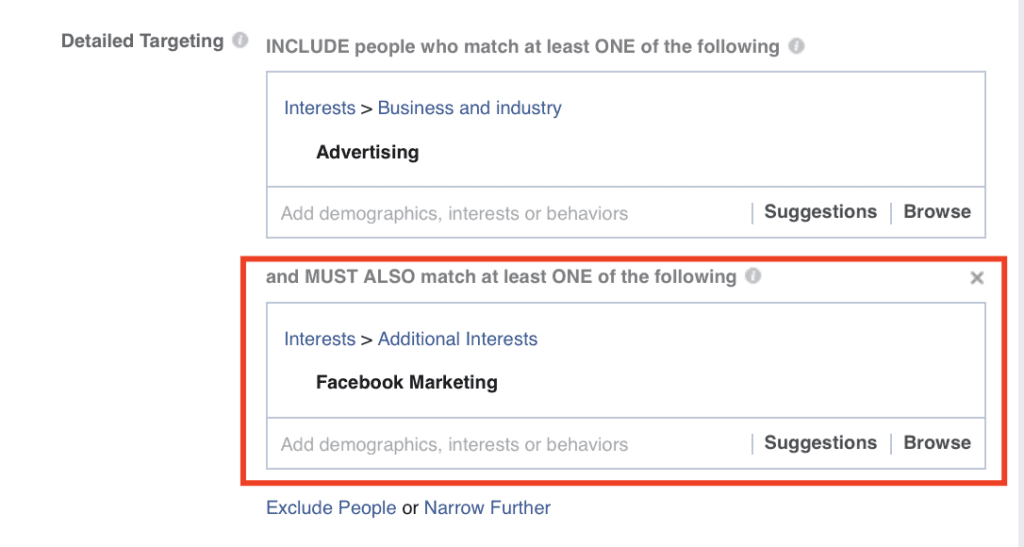
You can also exclude people through the “Exclude People” option rather than using the “Narrow Audience” option as these are people who are probably in the earlier interests or demographics search you specified but less inclined to need your product.
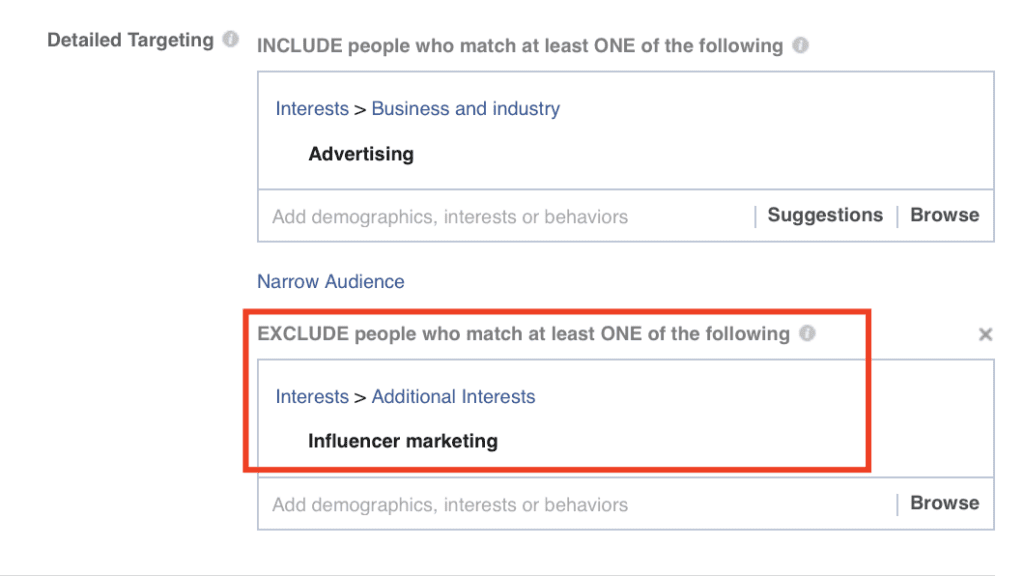
For instance, if you sell online games then you may want to target people interested in games but who only use iPhones since more people tend to play games on their mobile devices.
It should be noted though that targeting should be done with caution. In an experiment, a marketer terrified his roommate by targeting an ad to him alone.Such extreme targeting could have an opposite effect as people can feel like they’re being stalked and start intentionally avoiding your business.The minimum number of people you can target on Facebook is 20 (probably after that creepy roommate situation).
5. Create a Lookalike Audience
If you have a list of your ideal customers, then a Lookalike option makes your life in the Facebook digital marketing world a lot easier. This option allows you to target users who are similar to your list which means you’ll be presenting your ads to people who are more likely to be interested in what you sell.
To create a Lookalike Audience, you have to create a custom audience first. After completing that task, you can then go back to the options and select “Lookalike Audience”, choosing your custom audience as the source.
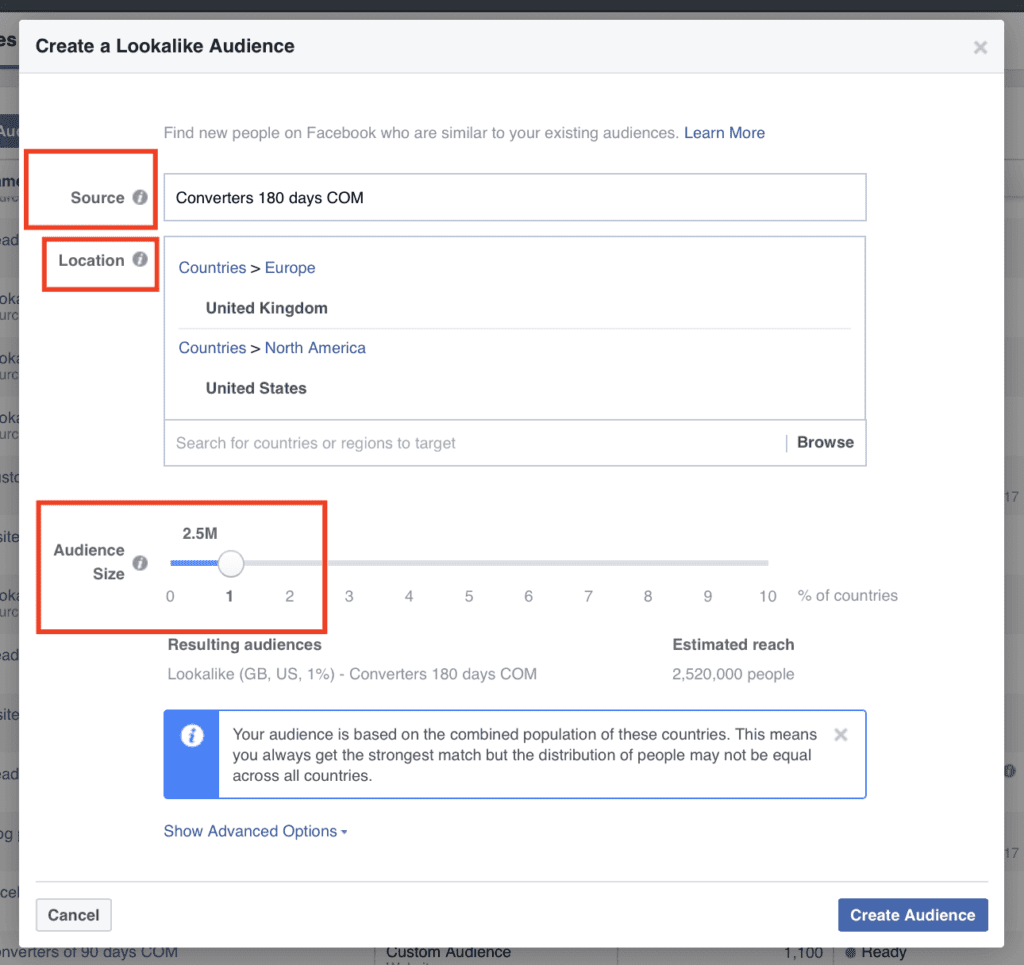
You can choose between 1-10% of your targeted country. If you pick more than one country, then you’ll have more users from the country with the higher population.
6. Test your ads
To get the best performance out of your ads, then continually test and optimize them. There are 3 major tests you can perform on your ads, including:
- Images or videos
- Ad copy
- Placement
- Audience
While testing, you have to be strategic with the elements. Performing tests on all elements at the same time will be a waste of money. Also, it may be much more difficult to leave your ad running long enough to see the effects of your changes.
Image or video is one of the elements you should definitely test. Ad Espresso found in their Facebook Ads split tests that what images they use creates a world of difference. For instance, in one of their tests they found that a one image led to more than a 50% reduction in cost per conversion compared to the other one in the test.

For your ad, the 3 levels in the structure are: the campaign, the ad set, and your ad.
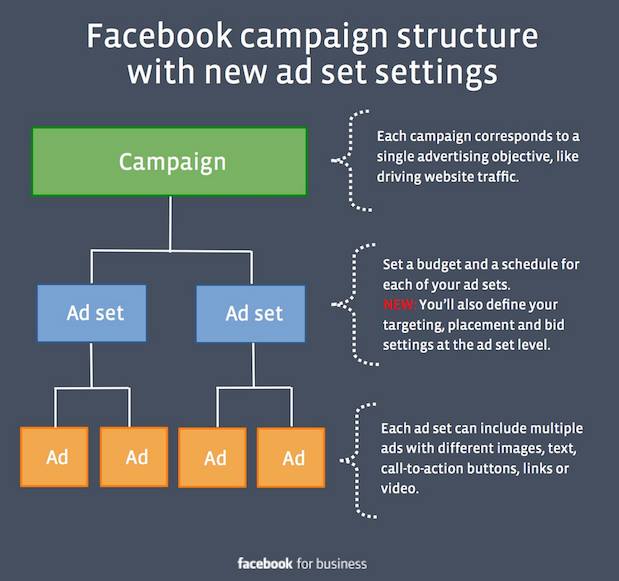
You define the budget at the ad set level and can test various demographics at this level.
For other tests, you can perform them at the ad level. However, be aware that to get the best results possible, create many ad sets with single ads in them so that you can get enough results for a reliable analysis.
If you have many different ads under the same ad set, Facebook will quickly decide the most effective one and send most of the traffic to it.
Therefore you won’t have to decide how an ad has more impressions than the others.
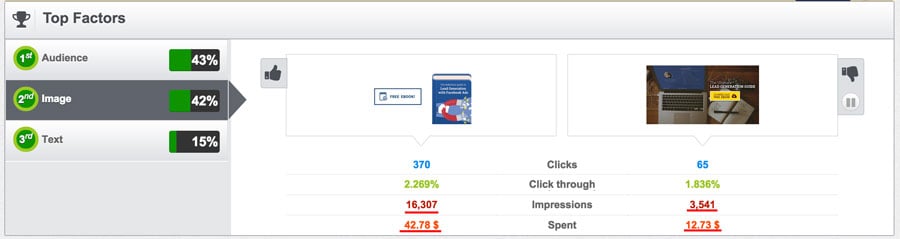
To make your tests effective, you should try single elements at a time in different ad sets and then track their performance. When you have a winning version, keep it going by testing more elements within your winning ad.
To test the effectiveness of his ads, Brian Moran, the founder of SamCart, tested two different ads to see which one was the most effective. By optimization, he was able to make $14,114 after spending $8,240.17- almost doubling his money.
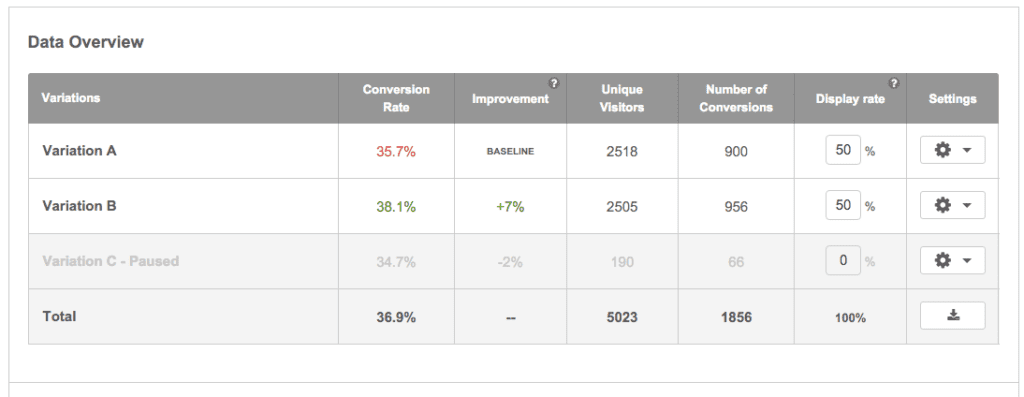
7. Tracking and measuring campaign results
There are many metrics you can track for your Facebook ad campaign but the most popular ones are impressions and clicks since that is most directly related to ad spend.
Let’s take a closer look at the metrics that indicate your conversions with Facebook ads. Measuring conversions is hard because someone can see an ad today without being immediately motivated to buy the product.
But next month they may need it and they may have remembered your ad, so they go to your website and make the purchase.
There’s no way you could track such a sale to your ad. According to Facebook, 91% of people who could buy your product don’t click on your ads and 37% of conversions are missed using cookie-based data.
Nevertheless, you must track direct ad conversion to make sure you’re not wasting money. By tracking conversions, VeeRoll was able to see their video ads perform better and accumulated 122 new subscriptions. This resulted in $11,000 monthly revenue after spending $2,500- an incredible ROI!
![]()
Some of the conversion metrics you can track are:
Conversion rate: to measure your conversion rate, you have to compare the number of conversions to the number of page visits (which is the same as ad clicks).
Conversion rate = number of conversions/number of ad clicks
Cost per action: this is the comparison of your ad cost to the number of conversions.
Cost per action = ad cost/number of conversions
Return on ad spend (ROAS): to measure your return on ad spend, you have to measure the revenue gained from your ads compared to the cost of your ads.
ROAS = revenue/ad cost
However, you must know that it’s difficult to calculate the return on ad spend of a campaign because you also have to factor in the lifetime value of your customer.
For instance, a customer might end up spending $10 for their first transaction but then spend another $100 at another time. So it’s impossible to say that the ad only brought in $10 from such a customer.
After calculating ROAS, it’s also important to check for the number of new customers and calculate their lifetime value using the average for your business.
Conclusion
Facebook advertising is a great opportunity for your restaurant or business to gain more customers. However, without a plan or strategy you may get stuck and waste a lot of money.
To increase conversions of your ads, target the right audience for your business.
By following these steps, you can send the right messages to people who are interested in your business and are more likely to buy your products.

