According to the Google Economic Impact Report, businesses make an average of $2 revenue from every $1 spent on Google ads. Do you know if your Google Ad campaigns are delivering a similar ROI?
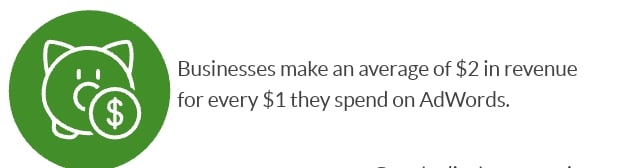
If they’re not, how can you drive more customers with Google Ads with your healthcare PPC campaign? In our experience, there are a few simple—yet effective—tactics you can use to improve a campaign’s performance. In this article, we’ll share seven easy tips you can implement that will increase your ROI.
1. Make Landing Pages Relevant to The Ads
For your ads, whether they’re print or online, continuity is one of the most important elements. Did you promise a 15% discount on your ads but then not follow through on the deal on your landing page? Then that’s going to make your prospects mad and look like false advertising. They will be more likely to bounce out of your page and lose trust in your business.
Look at your landing page as a continuation of your ad. Therefore, in some ways, your ad is a summary of what search engine users should see on your landing page. Here are some ways to ensure the relevancy of your landing page to your ads so that people are more likely to convert:
Use the same headline: The headline of your ad should match that of your landing page.
Maintain the same offer: The offer on your ad should also match the offer that you have on your landing page- the visitor will expect to receive information about how to take further action.
Here is an example of an ad that has the call to action “Access the Guide”:
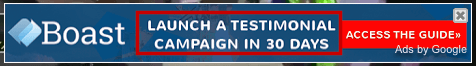
Even though there’s a similar headline, there’s nothing about how to access the guide on the landing page:

Here is another example of an ad:
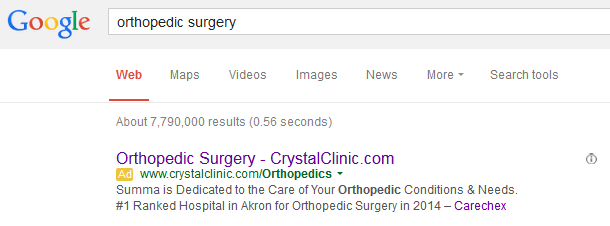
On the landing page, you can see that the headline doesn’t match. And the content on the landing page talks about a sports surgeon, not orthopedic surgery. The content of the landing page doesn’t match what draws in a person through the ad.

Overall, whatever copy you use on the landing page make sure you use on the ad copy as well. Of course, there could be a slight modification but stick to the same intent. Looking credible is very important in healthcare marketing.
2. Add Negative Keywords
In many cases, your ads may show up for medical keywords that are similar to the keywords you bid for. However, it’s important to specify keywords that you don’t want to rank for.
These are keywords that are the opposite of what your company stands for. In simple terms, visitors that search these keywords are unlikely to take the actions you want them to take.
For instance, if you provide paid medical consultation services, ranking for “free medical consultation” is a waste of your ad budget because someone who clicks your ad from this search term is unlikely to pay for your consultation service. The problem though is that you’ll pay for those clicks that don’t generate any business and lose precious funds for your Healthcare PPC campaign.
You can use Adwords planner to find negative keywords in your Healthcare PPC campaign:
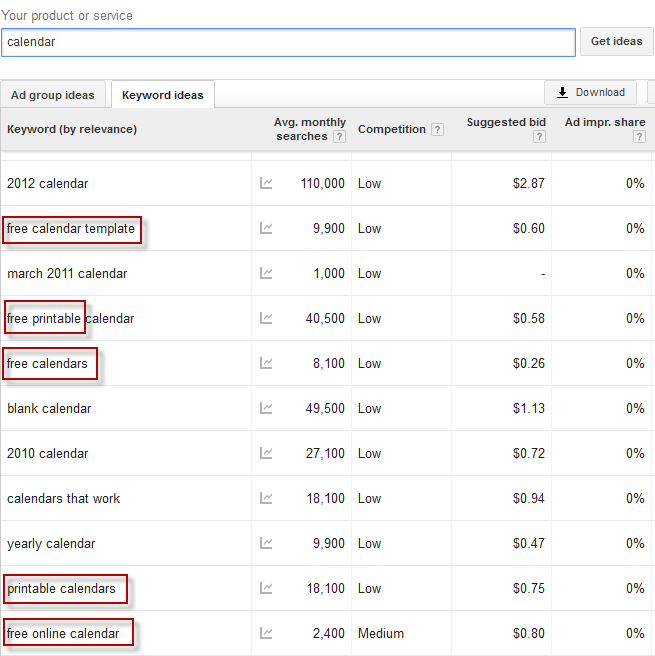
After compiling a list of negative keywords, you can add them in using the Ads editor. Click on “Keywords and targeting” and then “Keywords, Negative.” Then click on “Make multiple changes”:
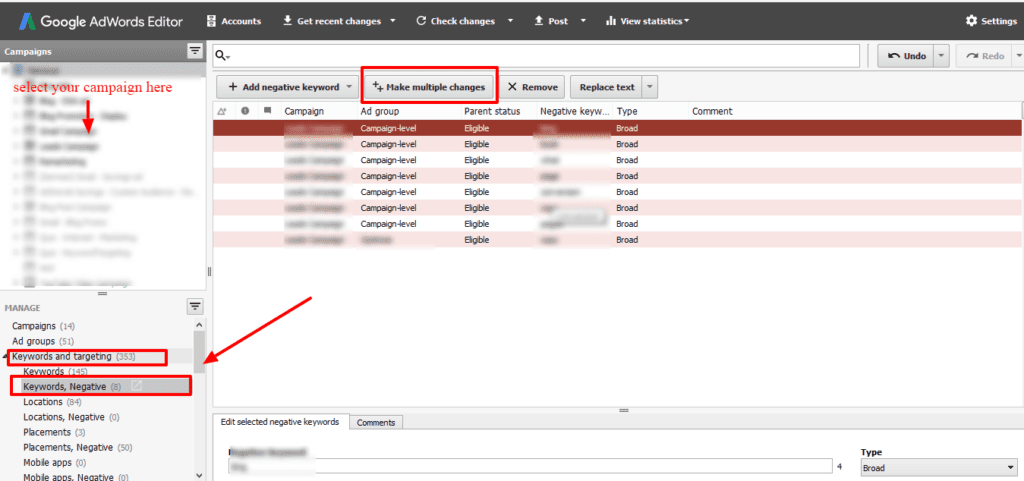
Select “My data includes columns for campaigns and/or ad groups” if you have a datasheet. Then add these keywords into the campaign level:
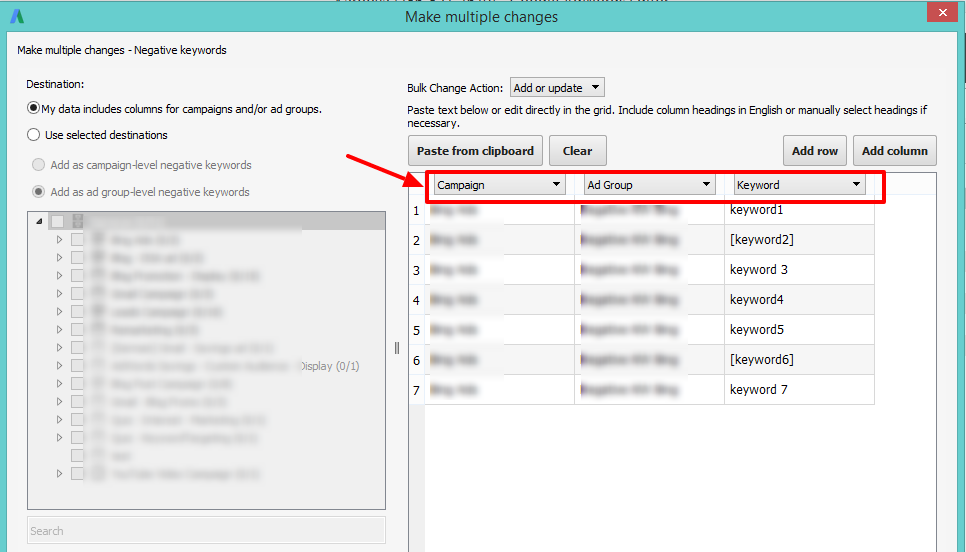
Select “Use selected destinations” to add campaigns or ad groups manually:
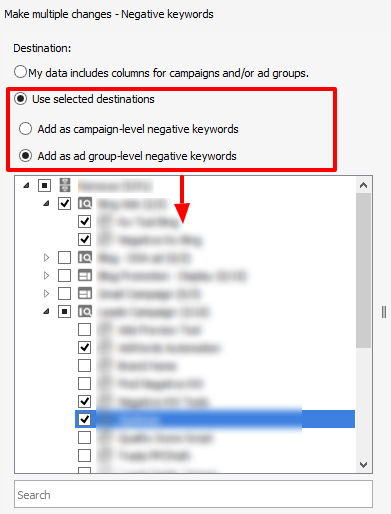
After uploading your negative keywords, click “Finish and review changes”:
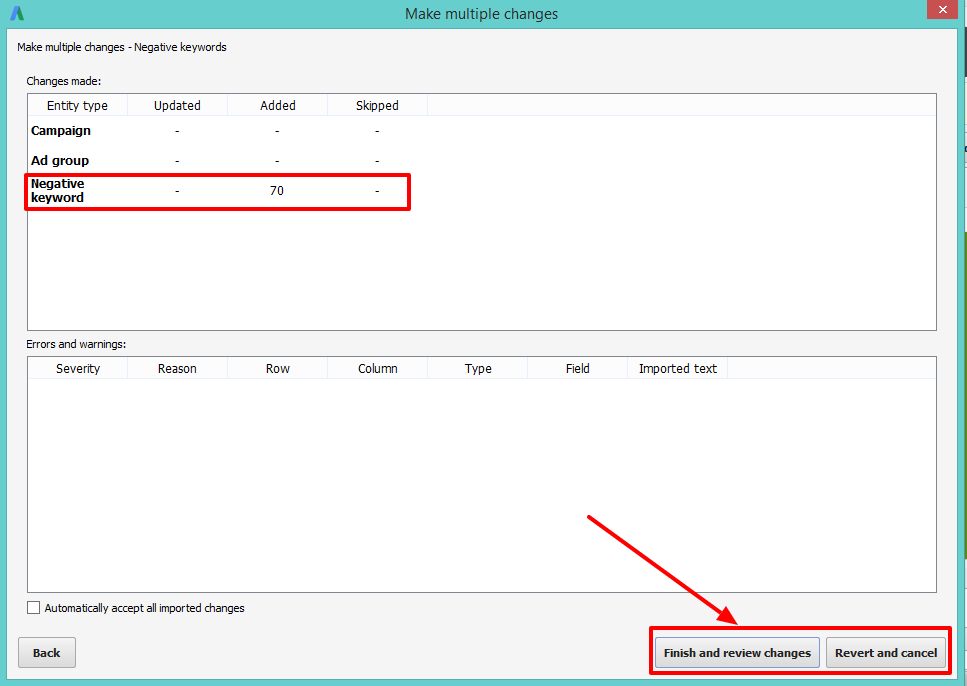
After this, you can keep or reject the keywords.
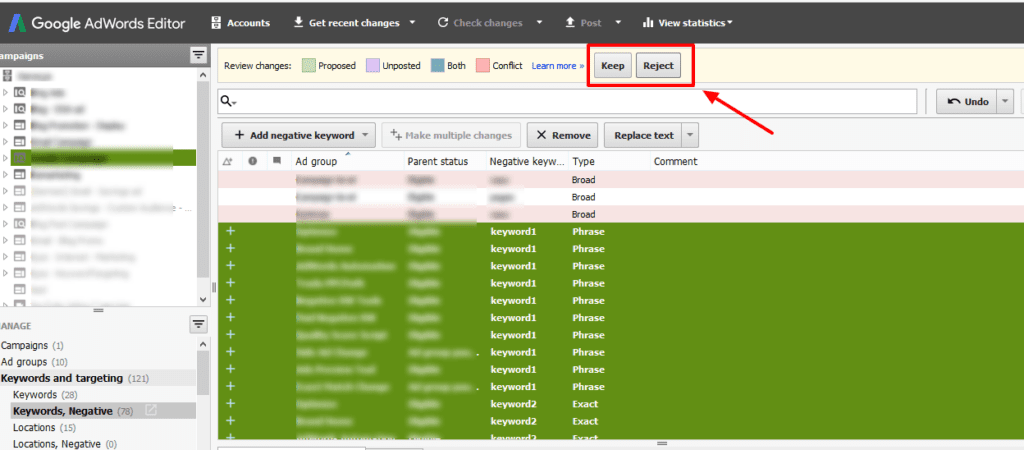
3. Implement the Right Keyword Match Types
To make your ads effective, you have to use the right keyword match type. The 3 types of keyword match you can use are:
Broad Match:
This type of match allows Google to display your ads for synonyms of your keywords. For instance, if you bid for a keyword like “medical clinic”, your ad may also appear in a “medical practice” search. However, you should only do this if you have a big budget.
Phrase Match:
For this type, your ad appears when your specified phrase appears in the search term. For instance, if your phrase is “medical clinic”, your ad will appear for “best medical clinic” and “general medical clinic”.
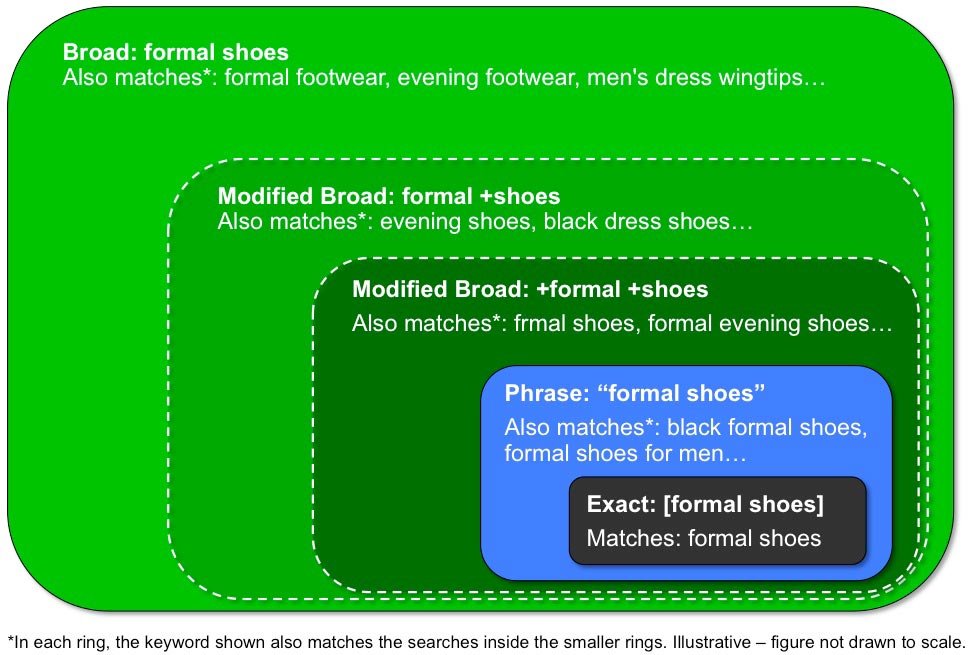
Exact Match:
Your ad only shows up when the search term matches your specified keywords. For instance, your ad will only show up “medical clinic” if that’s your specified term. In an exact match, you should only select a match type based on what your potential customer will search for and what’s within your ad budget.
4. Use Relevant Ad Extensions
Ad extensions help you occupy a bigger portion of your ad’s real estate and it helps you provide more details that could convince a search engine user to click.
There are many types of ad extensions you can use in your ad. Some of them are:
Location Extension:
Having your medical firm’s address under your ad makes it easier for people in your locality to reach you.
To create a location extension, it’s important to have a Google My Business page. After you register and verify your Google My Business page, you can use the location extension to list your address.
To add a location extension to your ad, go to the “Ads & Extension” tab and click on “Extensions”:
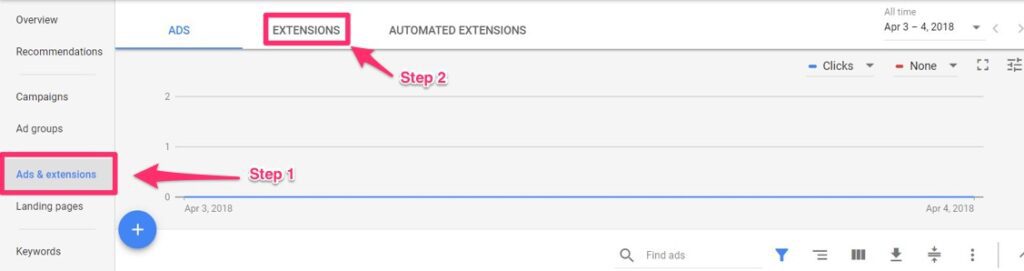
The next step is to select “Create Ad extension”:
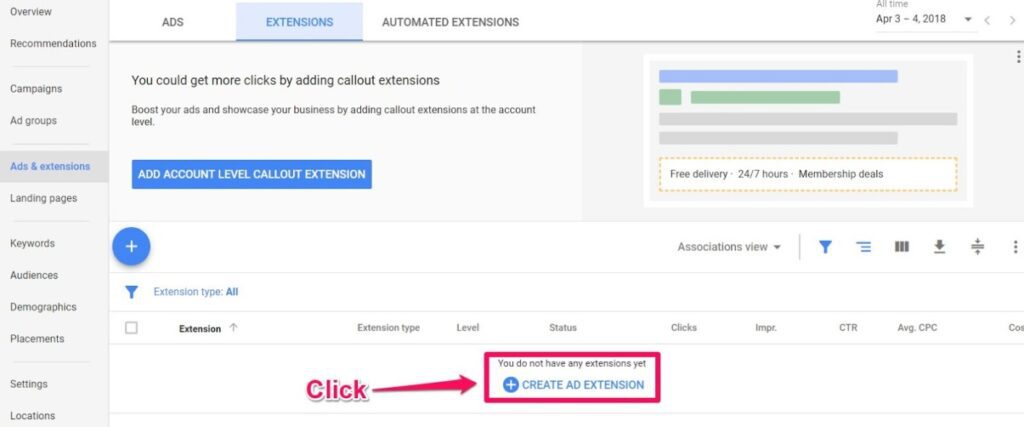
This will open up a list of options. Select “Location extension” from the list:
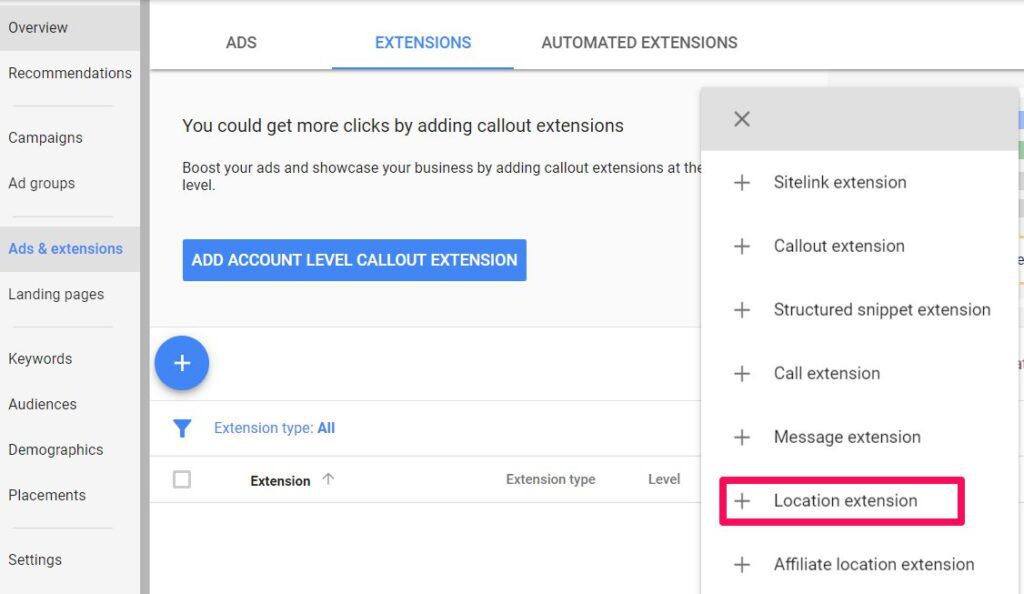
After the selection, you’re taken to a page where you’ll link your AdWords account to your Google My Business account.
Select your Google My Business account. Google will then show you an example of your ad and what it looks like with a location extension and you can click on “Continue” to enable it.
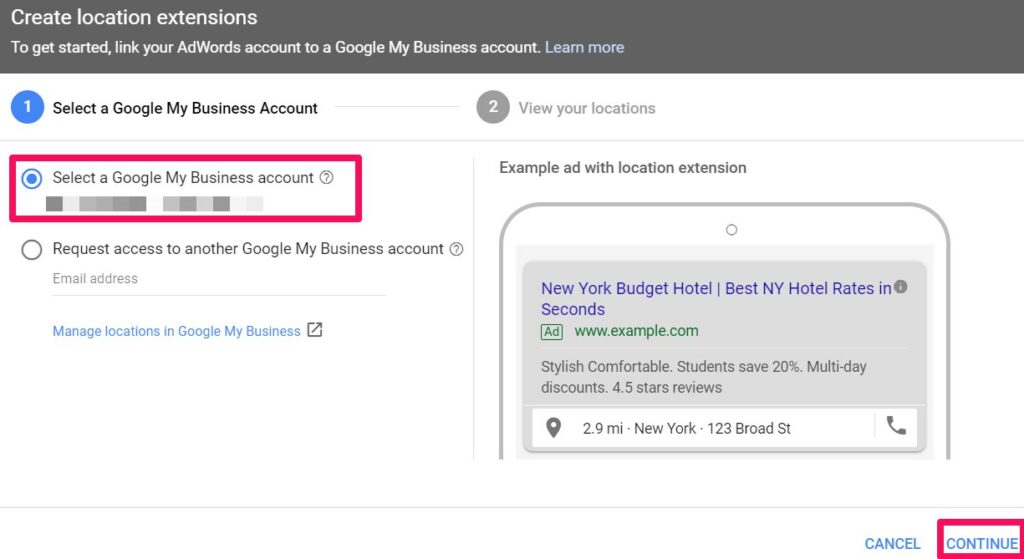
Below is an example of a location extension displayed below an ad on the search engine results page (SERP):
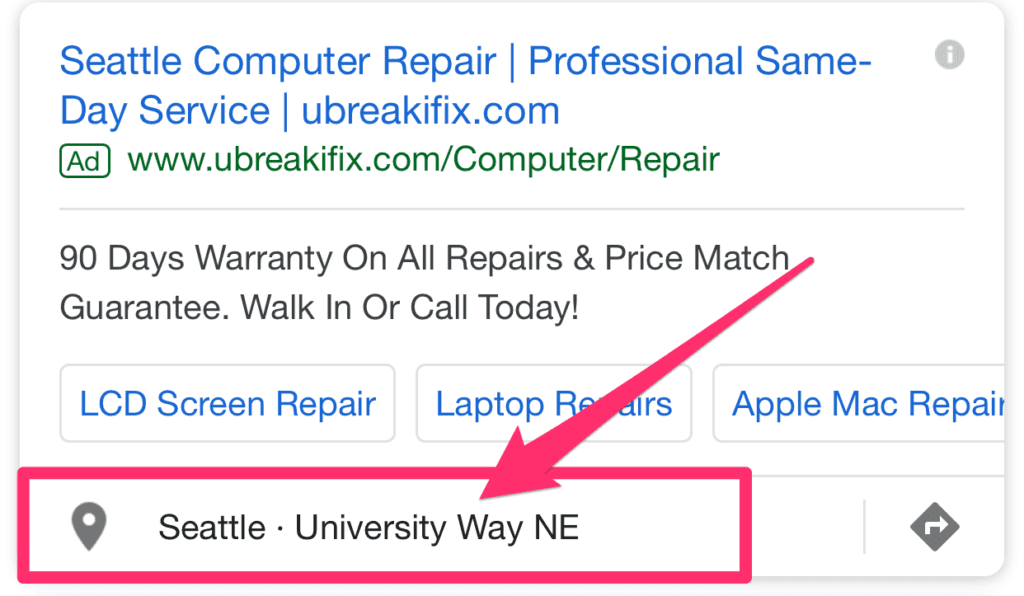
Promotion Extension:
In medical marketing and even for a medical practice, using promotions is a great way of attracting more customers to your practice.
There could be a promotion for every mom on Mother’s Day or for dads on Father’s Day to get discounts on check-ups or special services. This can also include Christmas, New Year’s or Easter.
A promotion is a way for your potential patient to get your service at a cheaper rate and introduces them into your practice. An industry research study revealed that clients who used promotion extensions got close to a 10% increase in CTR compared to those who didn’t.
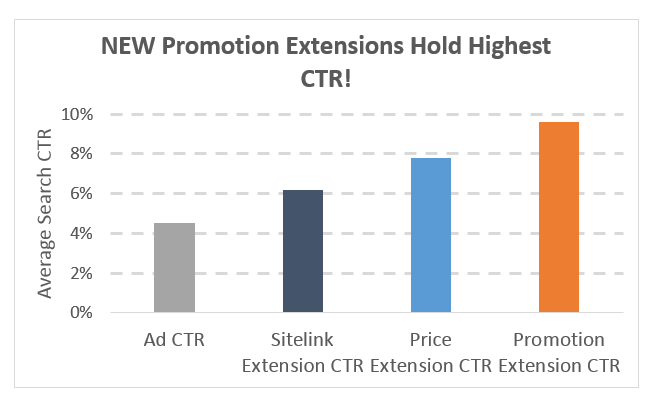
To add a promotion extension to your ad, go to your account and click on “Promotion extension”:
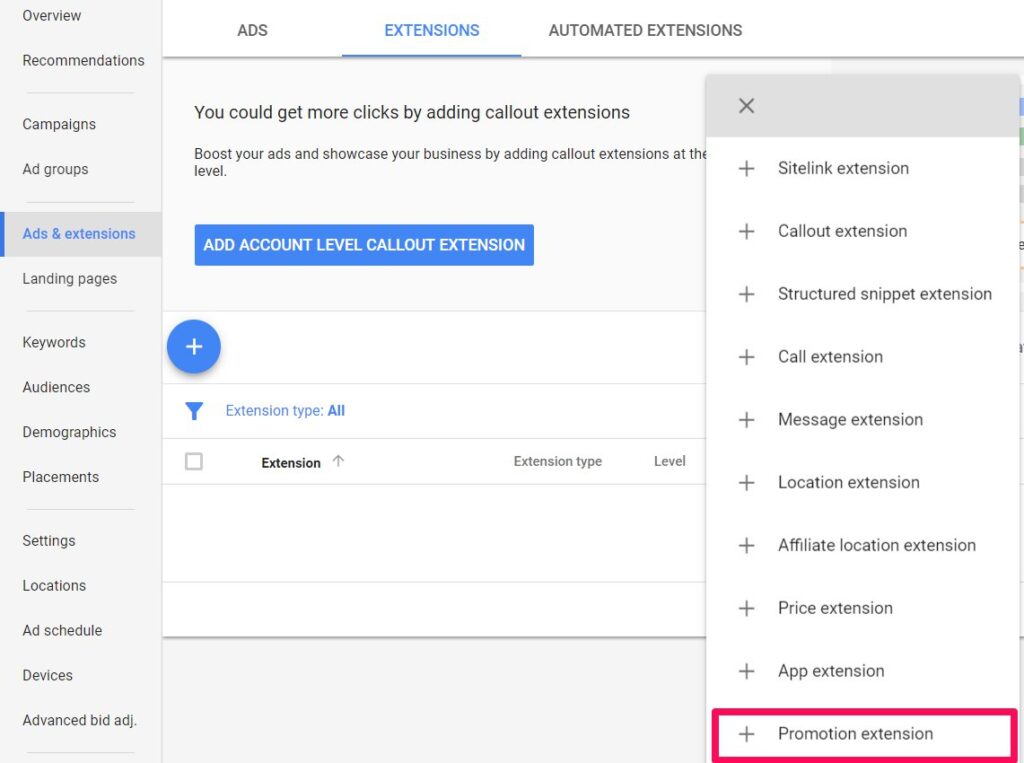
If you already have a promotion extension, you can select it on the next page. If you don’t, select “Create new” and the occasion for your promotion.
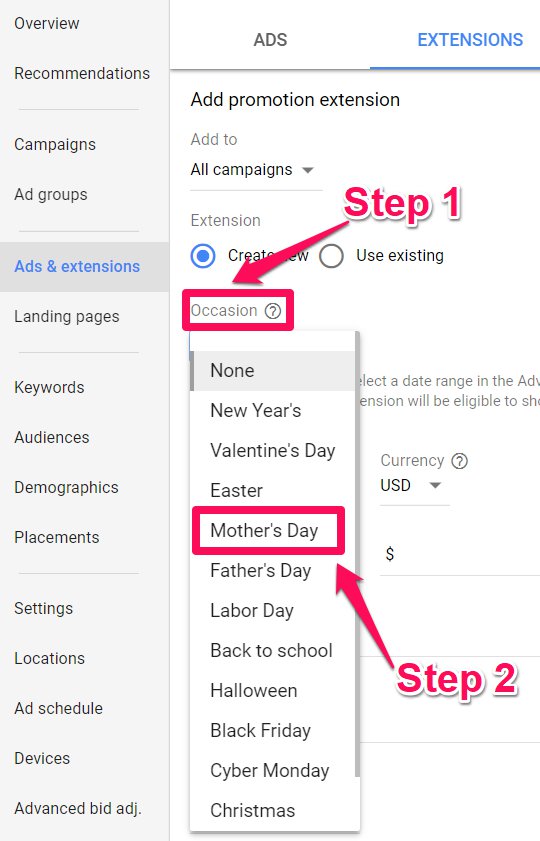
After that, enter your CTA and the details of your promotion. This could be a percentage off or monetary discount. Just don’t forget to enter the destination URL where people can get more details about how to claim the offer.
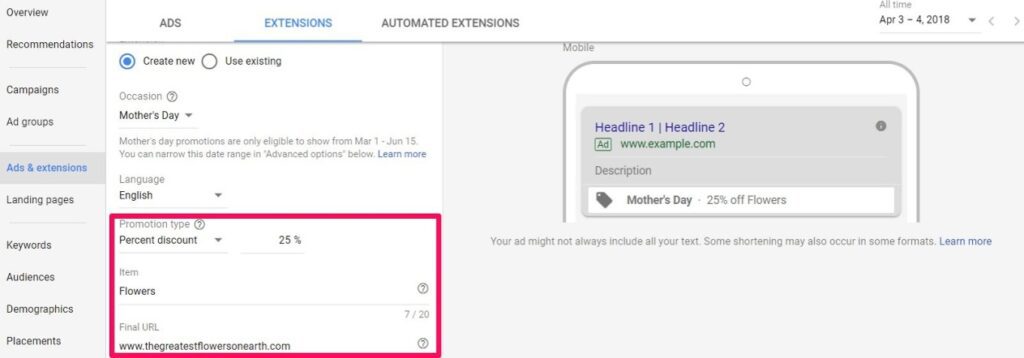
Then, select the start and end date for the promotion.
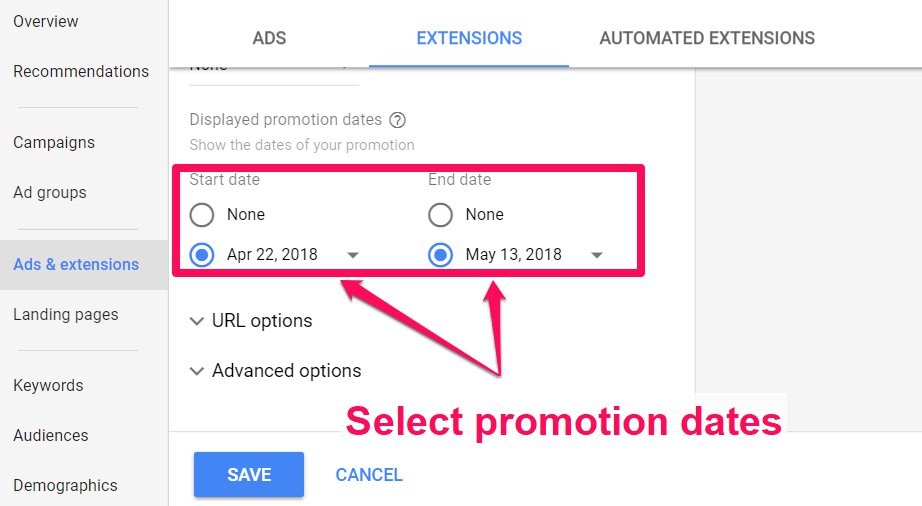
You can also target mobile devices or extend how long your promotion runs in the advanced options.
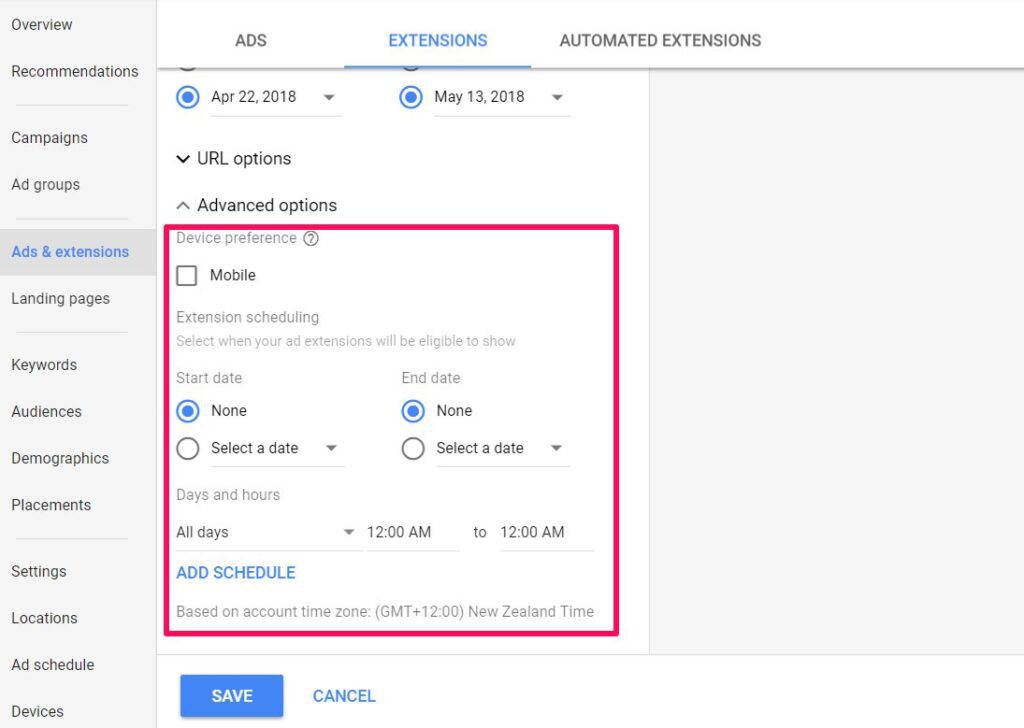
Then click “Save”.
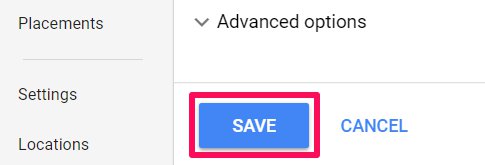
Check out an example of how a promotion extension is used below. Our medical marketing company can give you further instructions on how to use promotion extension and increase your CTR.
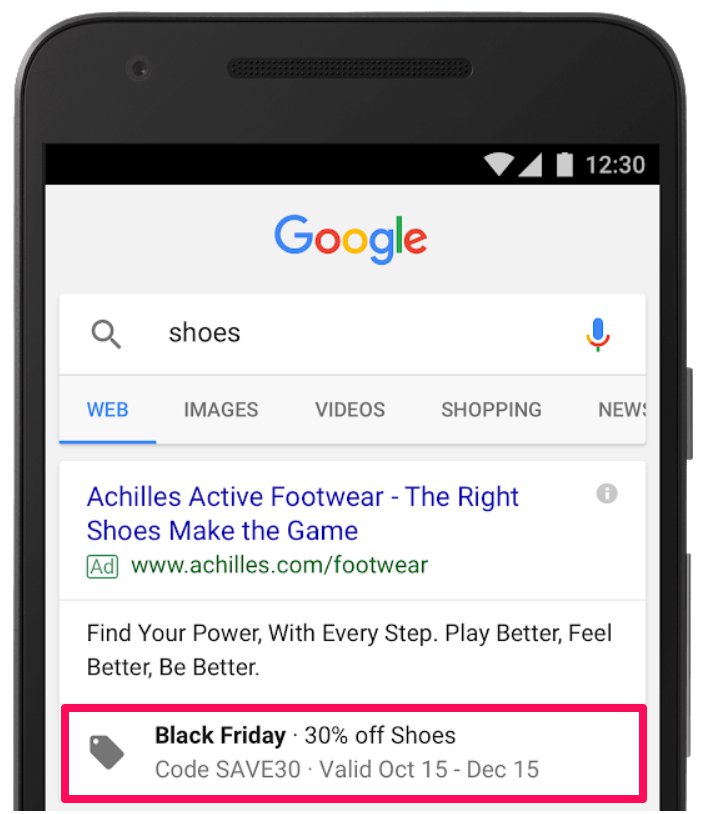
Click-to-text Message Extension:
What if search engine users can book an appointment directly from the search results page?
That would make it a lot easier for a prospect to become a patient. To further support this point, Google found that 65% of consumers would consider using messages to get more information about a service or schedule an in-person appointment.
Therefore, to create this extension, click on “Message extension” in your settings:
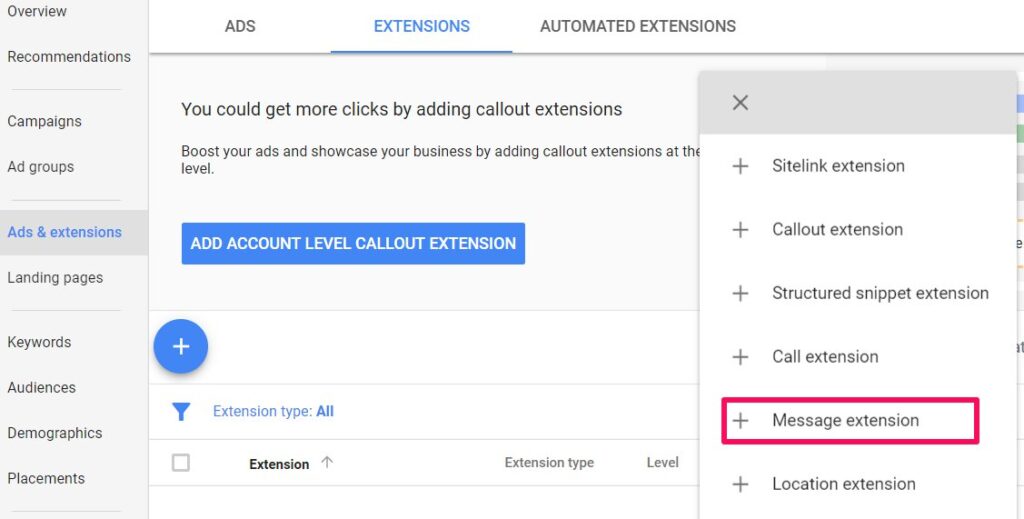
Then enter your business details like the phone number and message text:
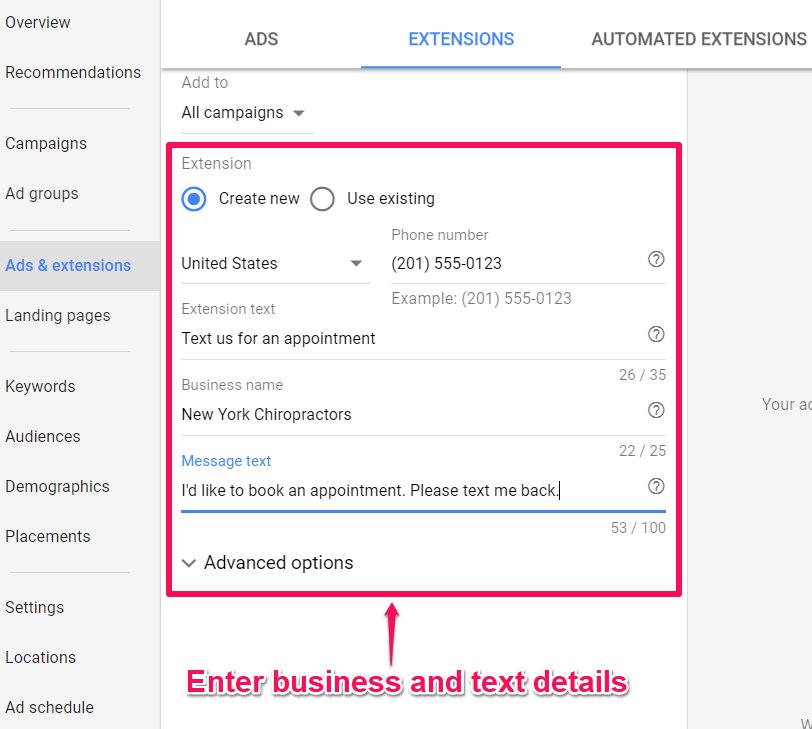
Then Google shows you a preview of how your ad will look:
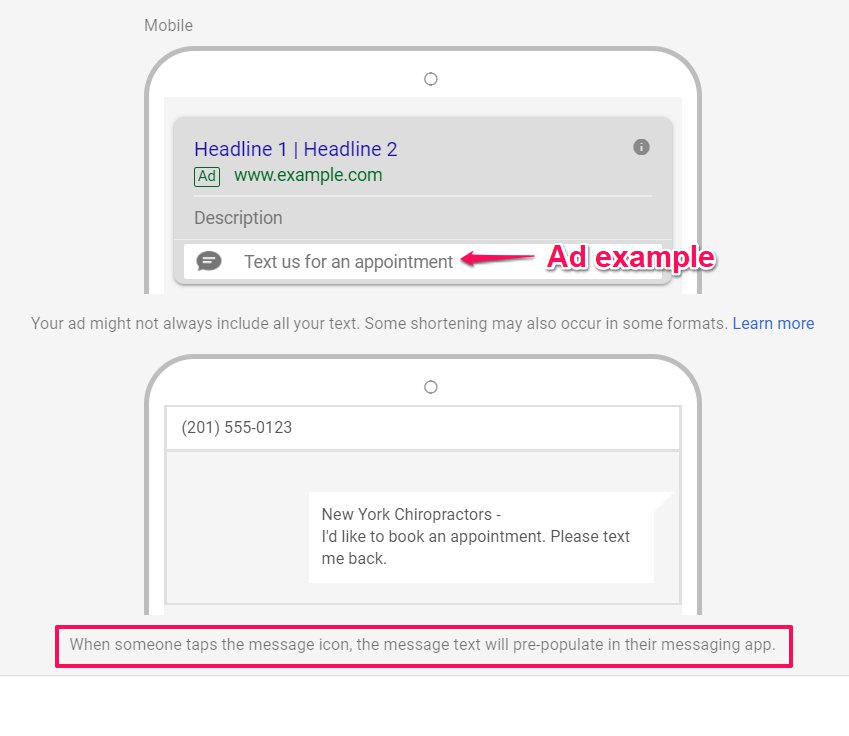
Click on “Save”.
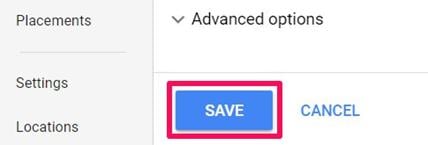
Below is an example of a click-to-text extension below an ad:
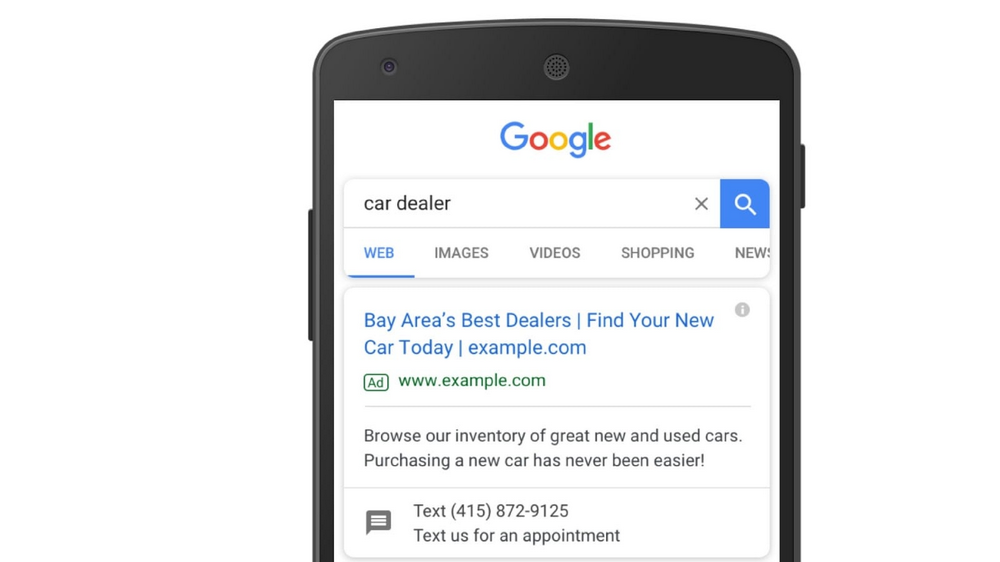
When Career Path Training Corp added a click-to-text extension to their ad, more than 30% of the texts they received turned into qualified leads.
5. Use Geo-targeting for Particular Locations
For a medical firm, your customers are more likely to be in your locality than on the other side of the country or on another continent.
This makes it vital for your medical marketing strategy, to target people who are more likely to become your customers.
To set up geo-targeting to show your ads in particular locations, go to your “Campaign Settings” tab and click “Edit” below the location settings:
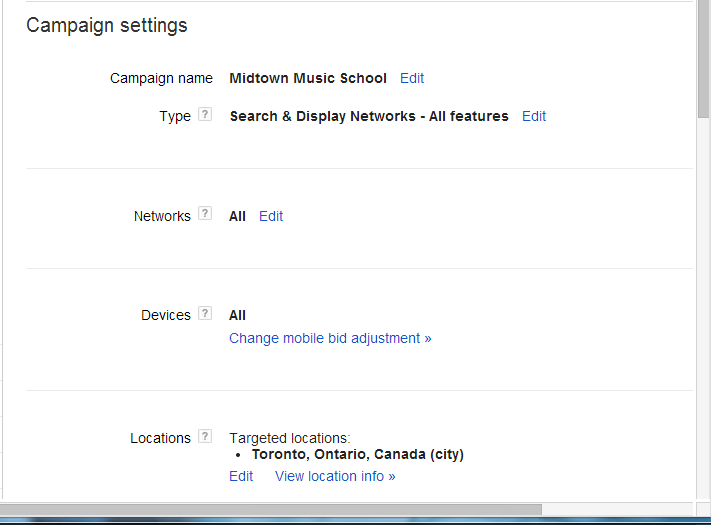
Then click on search and enter the location you want to target. For your medical firm, you probably want to target a particular city. However, if you run a special practice, you can target a state or even the whole country.
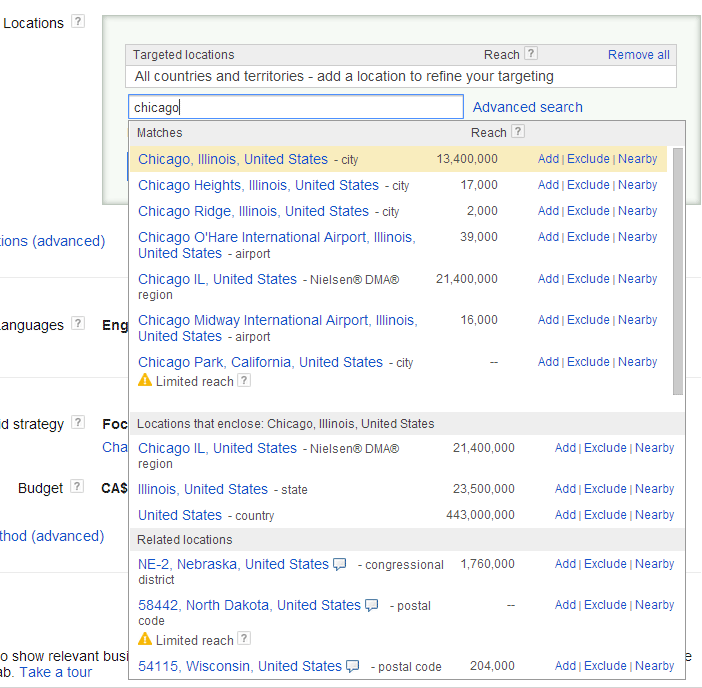
While searching for a location, you’ll see the approximate number of people you can reach. If you’ve selected a region (state or province), you’ll see the map with the region highlighted.
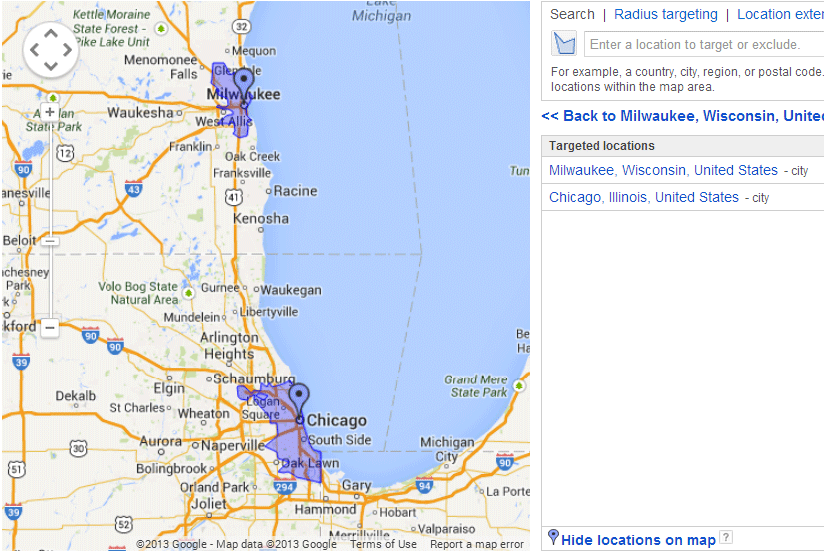
You can also target a particular radius. To do this, click on the “Radius targeting” tab and enter your business location which should appear as the center of your radius.
This should be the location of your medical firm. You can enter the radius using the mile or kilometers as units:
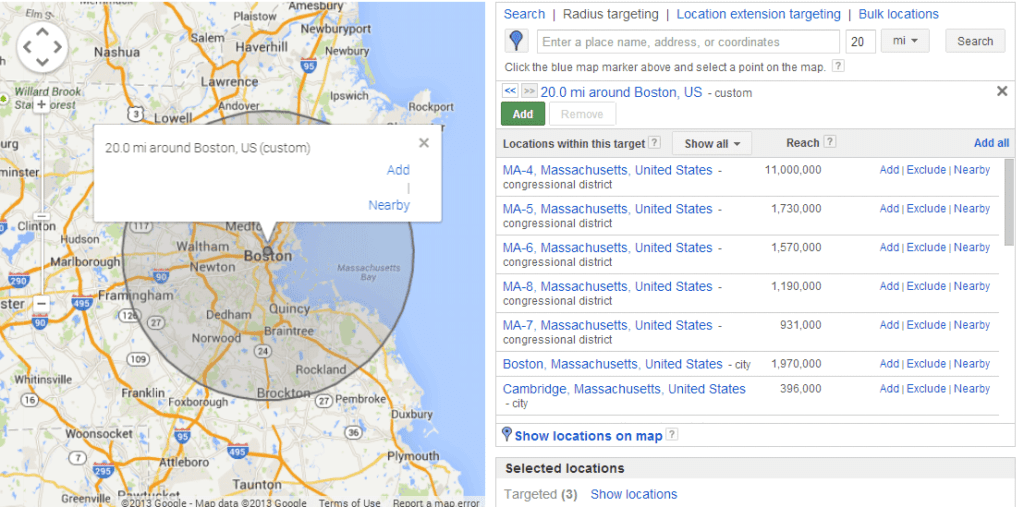
With the geo-targeting feature, you can add or exclude location in batches. To do this, click on “Bulk Locations”. They will all be in the same area and you’ll have to specify the country code.
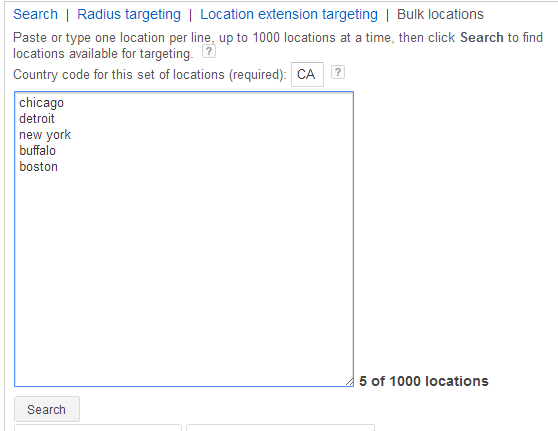
With geo-targeting, you can target people who are more likely to become customers.
Using targeting, location-based keywords and bid optimization, Georgia Eye Associates increased their CTR from 0.95% to 2.80% in 6 months. This also led to a reduction in their cost-per-click (CPC) from $4.91 to $2.31.
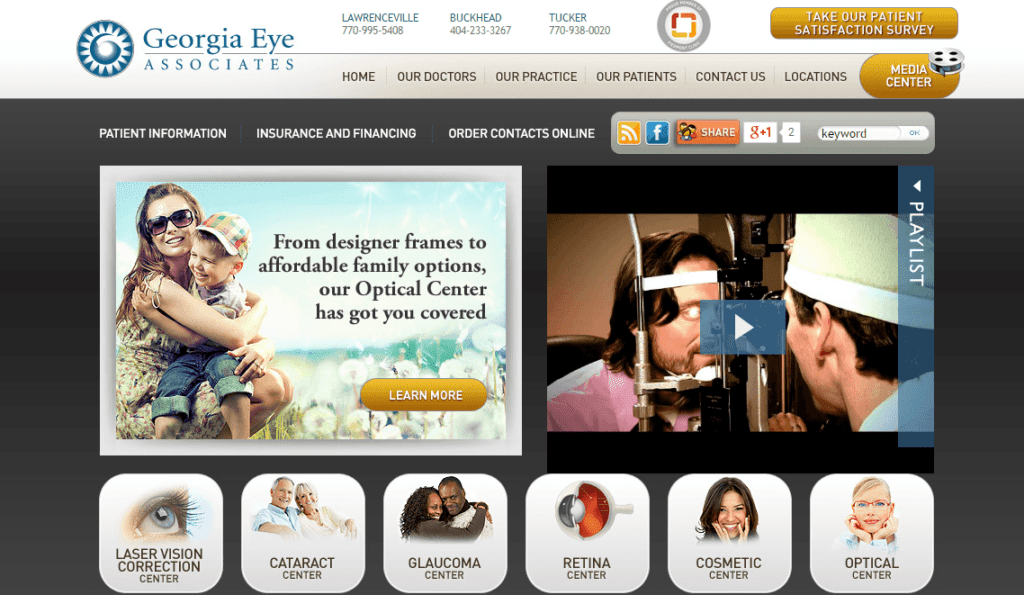
6. Create Mobile-optimized Campaigns
Over the years, mobile devices have overtaken desktops as the biggest source of online searches. According to research, mobile searches account for 60% of Google searches.
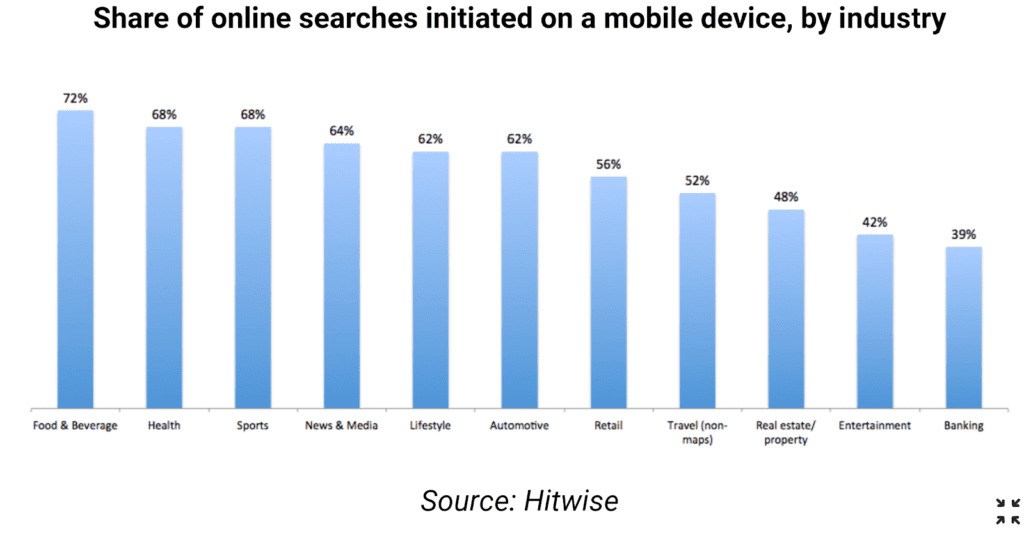
This trend in the local search led Google to the mobile-first indexing, which means the mobile version of your web page will be indexed before the desktop version. If you’re only targeting desktop users, you’re missing out on a huge amount of traffic and potential customers. Furthermore, mobile ads are usually less expensive than desktop ads which means you can gain more customers at a lower cost.
However, having a non-responsive mobile landing page will only waste your ad spend and reduce its quality. Therefore, you should test the mobile-friendliness of your landing page by using Google’s tool.
To do this, find the tool and enter your landing page URL. Then click on “Run Test” and you’ll see whether your page is mobile-friendly or not.
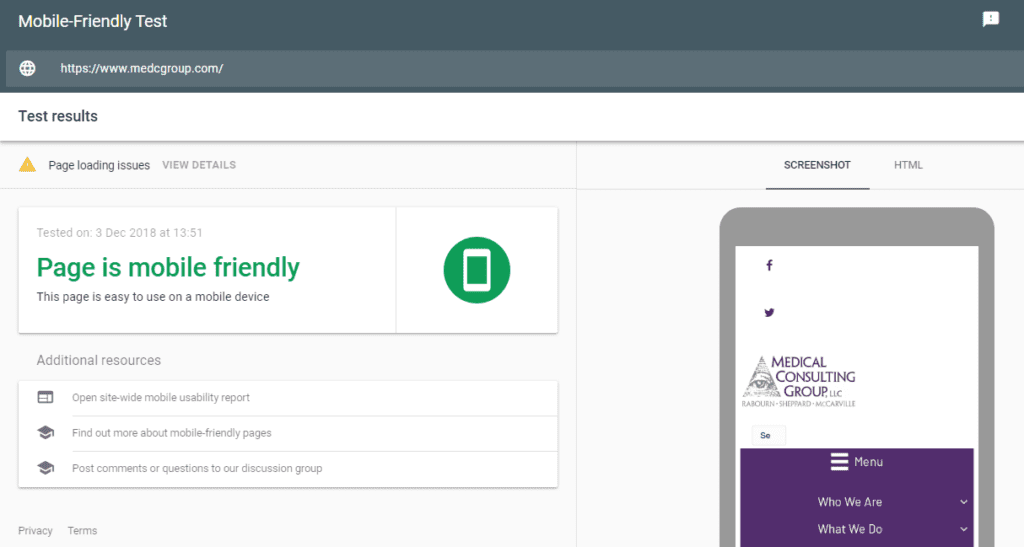
You’ll also see rendering issues when you click on “View details” which will show issues you can resolve to improve the mobile-friendliness of your landing page.
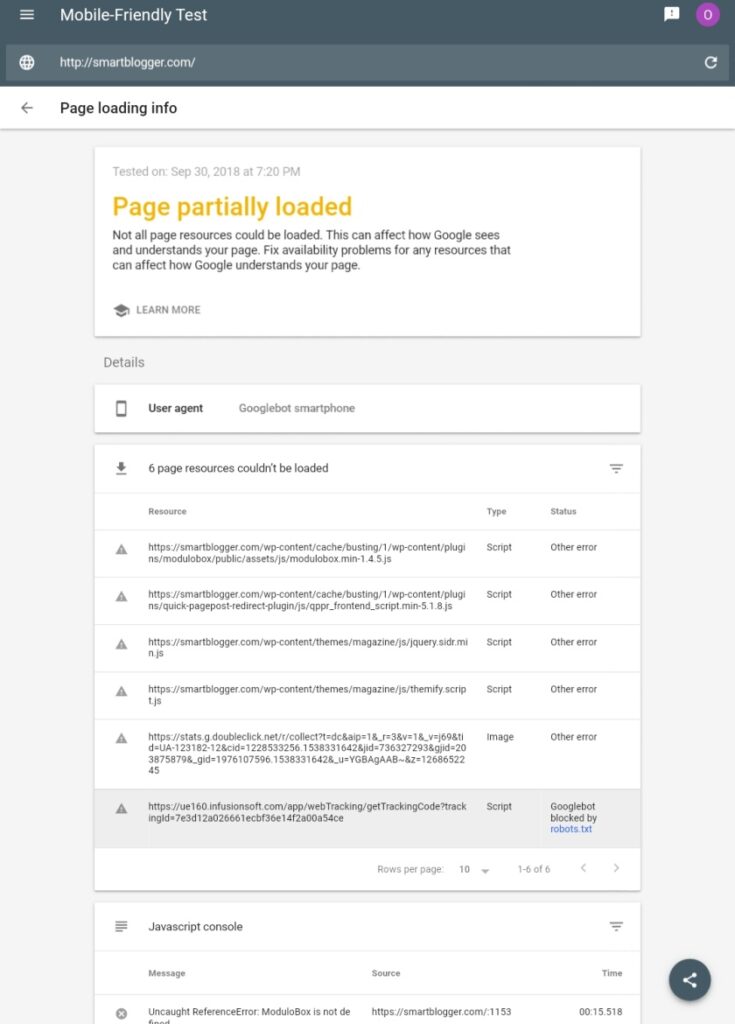
The best way to ensure that you have a mobile-friendly page is to make sure that your website is responsive and can fit all different-sized screens.
To make sure that websites are easy to view for many of the customers finding it, many websites have mobile site designs different from desktop. However, this can pose many problems for your visitor on a mobile device because they expect to view your entire website and all the features that are available on a regular device. Therefore, it’s easier and more efficient to just use a responsive tool that makes your website look great across all computer screens.
7. Use the Remarketing Tool
It’s easier to convert people who are already aware of your medical firm into customers. For instance, someone who has visited your website or used your app before is more likely to click on your ad.
Remarketing your ads to search engine users who have already interacted with your brand will help to deliver a better conversion rate for your Google ads. To create a remarketing campaign, log in to your Google AdWords account and click on the “Shared library” at the left sidebar.
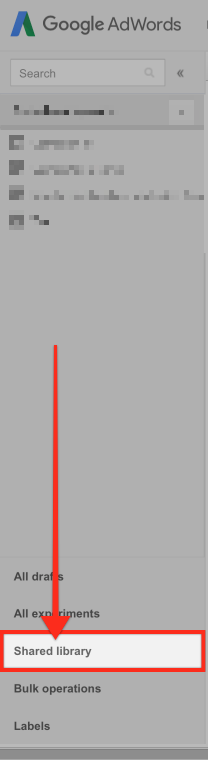
After that, select “Audiences”:
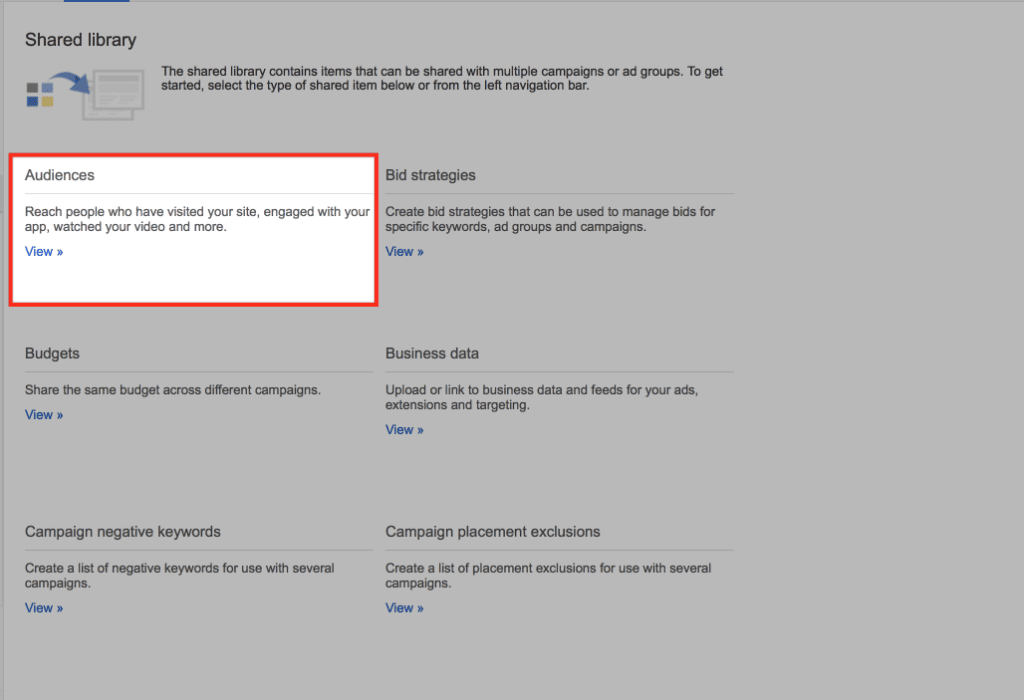
If you don’t have a remarketing tag, you’ll see a notification about it:
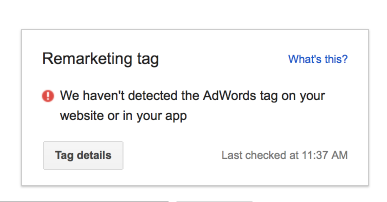
Click on “Tag details” to access information on how to install the tag in your website:
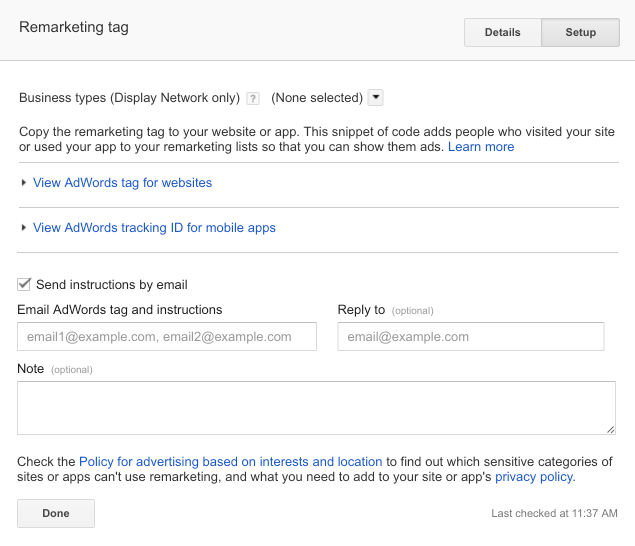
After adding the tag to your web pages, click on “+ Remarketing List” in the Shared library section:
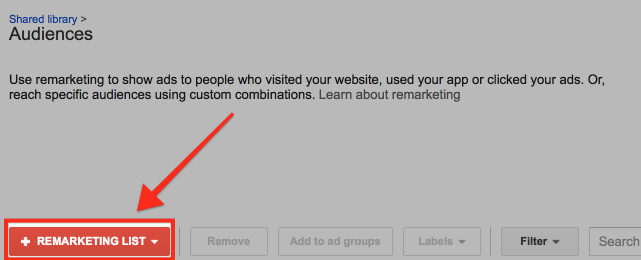
This gives you 4 options:
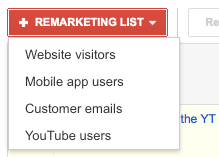
Let’s say you select “Website visitors”. Then you can fill in more details about the nature of the visit:
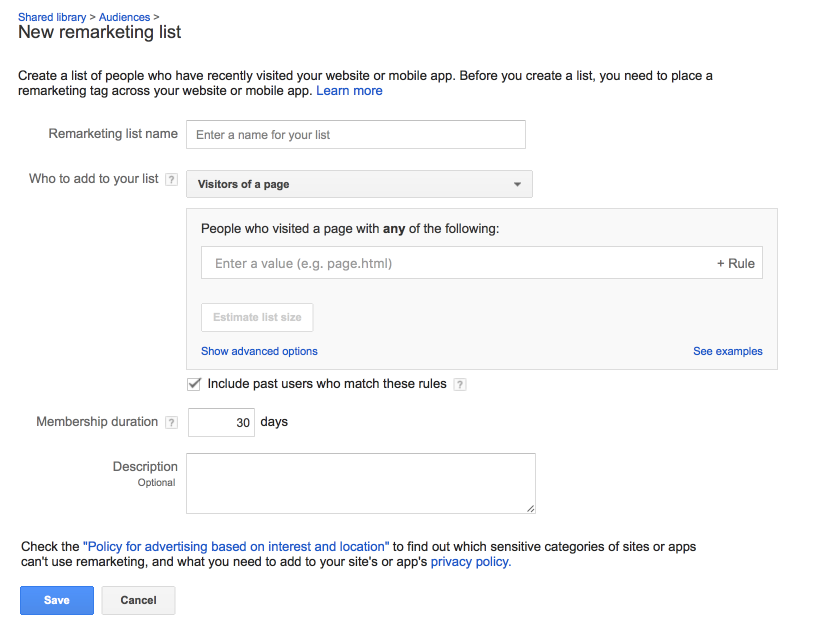
After this, you can create a rule which will allow you to specify components of a page. For instance, maybe you want to pinpoint visitors who visited your consultation pages:
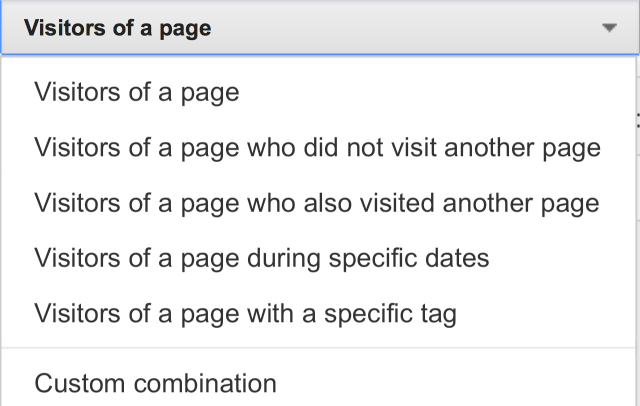
With this in place, you can target people who have had an interaction with your medical practice before.
Conclusion
Spending money on Google ads can give you more impressions, awareness, and a better position in Google’s search results. But it doesn’t guarantee you clicks and conversions.
You have to optimize your ads and landing pages to gain customers for your medical practice. Use these tips and you’ll see a big positive effect on your conversions.

