If you’re reading this article, you’re likely getting good conversions from your Google Ads campaign and you’re looking to increase your ad budget to get even more conversions. However, did you know that abruptly increasing your Google Ads budget is risky as it can cause your click-through rate (CTR) to plummet and your cost per acquisition (CPA) to increase?
You might wonder, how can adding more money to a successful Google Ads campaign reduce my ROI? Well, you’re not alone, many advertisers ask the same question.
Let me tell you what actually happens when you increase your ad budget.
Studies show that it’s a lot easier to see good results in the early stages of running Google Ads than it is to maintain these results over a long period of time. This is what happens: because Google tracks your potential customer’s browser activities, they have a pretty good idea who is most likely to click on your ad. So, when you first run your ad, Google dishes out your ads to the people (ideal customers) most likely to respond to your ad—hence the early conversions you experience.
When you scale your ad campaign, Google may have already exhausted your “ideal customers,” and they can’t keep showing the same ads to the same set of people continuously for a very long time. Google then looks for other “potentially-interested” users to show your ads. So, the longer you run your ads and the more money you invest, the more untargeted people you’ll reach.
That being said, scaling your Google Ads campaign can be a profitable venture if the right techniques are followed.
Below are 7 techniques to scale your Google Ads and protect your ROI:
1). Increase Your Conversion Rate and Revenue with Dynamic Remarketing
Standard remarketing involves no personalization. It’s when you show all users the same static ad, regardless of what page they viewed on your website. For example, one user may have viewed your scarf product page and another viewed your hat product page, but they both see the same display ad. Dynamic remarketing works by showing people who viewed but didn’t purchase a product on your website different ads on Google’s sister websites.
The display ads are tweaked or personalized based on the webpage that the user viewed or the product they added to their cart. Dynamic remarketing enables you to bring visitors back to your website to complete the purchase that they started.
How to set up dynamic remarketing:
Setting up a dynamic remarketing ad is simple using these steps:
- Identify your business type.
- Create a new remarketing ad within your Google Ads’ dashboard.
- Create and upload your product feed.
- Tag your website.
- Create your display ads.
For more comprehensive instructions, check out Google’s guide.
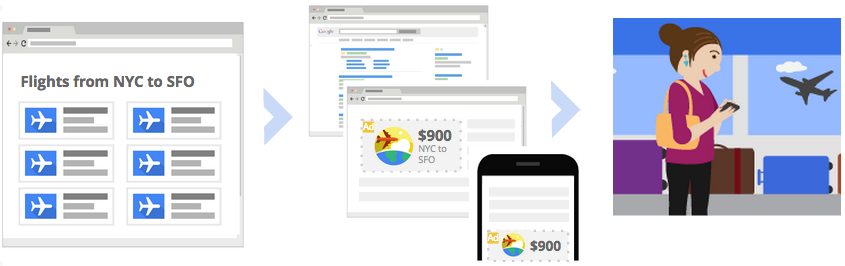
Keep in mind that dynamic remarketing ad campaigns require your website to generate a considerable amount of traffic. If your website is relatively new, and you generate, let’s say 50 hits per day, your energy and funds should be focused on generating more traffic for your website, before running remarketing ads.
Not sure how to increase traffic to your website? Feel free to reach out; we can help you with PPC management and develop an integrated digital marketing strategy.
2). Use RLSA Campaigns to Increase Revenue
RSLA is short for Remarketing Lists for Search Ads. RLSA campaigns make it possible for you to serve search ads to your website visitors by targeting them when they’re searching on Google and Google’s partner sites.
How to set up RLSA campaigns:
You can create an RLSA campaign by following these simple steps, however, for more comprehensive instructions, check out Google’s guide.
- Create a remarketing list, then
- Set up a new campaign, or
- Create the list and add it to your existing campaigns or ad groups.
I recommend running RLSA campaigns that target broad keywords related to products or services previously searched by the target customer.
In other words, if your website sells iPhone cases and your target customer previously viewed iPhone cases on your website, you can serve ads to this customer when they’re searching using broad keywords like, “best iPhone cases” or “iPhone case shop.” Broad keywords can be extremely competitive and costly to bid on. However, if you use RLSA campaigns to target people who have already visited your website, those broad keywords can be very successful at producing sales.
Another awesome strategy, often ignored, is targeting competitors’ branded keywords. Branded keywords are queries or phrases with a brand name.
Here are examples:
- HubSpot pricing
- Shopify app
To get good results, it’s advisable that you, in some way, make clear the superiority of your product to your competitors’ products. This can encourage searchers to revisit your website.
Note: Many internet users have installed ad-blockers, and they can’t be reached with standard display ads. If you’re already using remarketing ads, adding RLSA campaigns will help you reach the percentage of internet users that use ad-blockers.
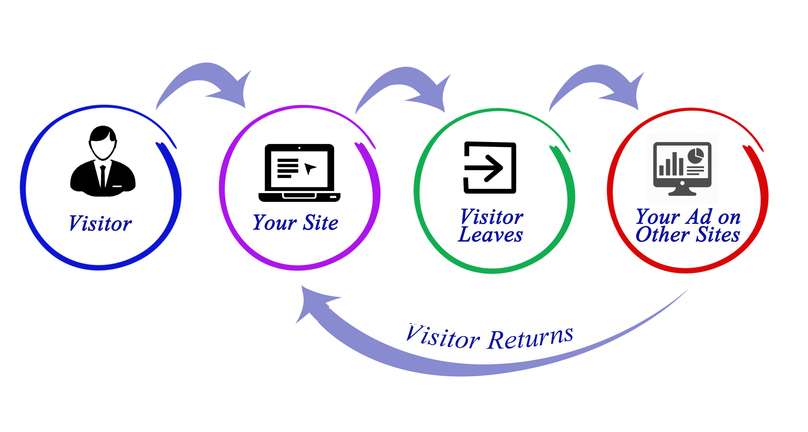
If you need help with your PPC management, feel free to reach out to the paid search experts at Cardinal Digital Marketing! We’re here to simplify the process and get you more leads.
3). Bid on Branded Keywords
This strategy is like the previous one, but this time, you’re bidding on your branded keywords as opposed to your competitors’ brand.
Although your website is likely to appear at the top of the organic search results for your branded keywords, it can be useful to secure the paid search results too. It concentrates your brand’s presence on the SERP and gives searchers more opportunities to click through to your website. Doing so also prevents your competitors from running ad campaigns on your branded keywords.
If you don’t bid on your branded keywords and your competitor doesn’t either, you may not need to invest in branded keyword campaigns. However, if you don’t bid on your own branded keywords but your competitors do, your competitors’ ad will appear before your organic listing.
How to bid on branded keywords:
You can bid on branded keywords by following these simple steps;
- Create a new search campaign
- Input the branded keywords that you want to target.
Bidding on branded keywords is advisable when you’re not getting 100% of the clicks for your branded terms. That’s exactly what Nike does in the example below. The popular brand bids and runs Google Ads campaigns so that it dominates the top of the search results page.
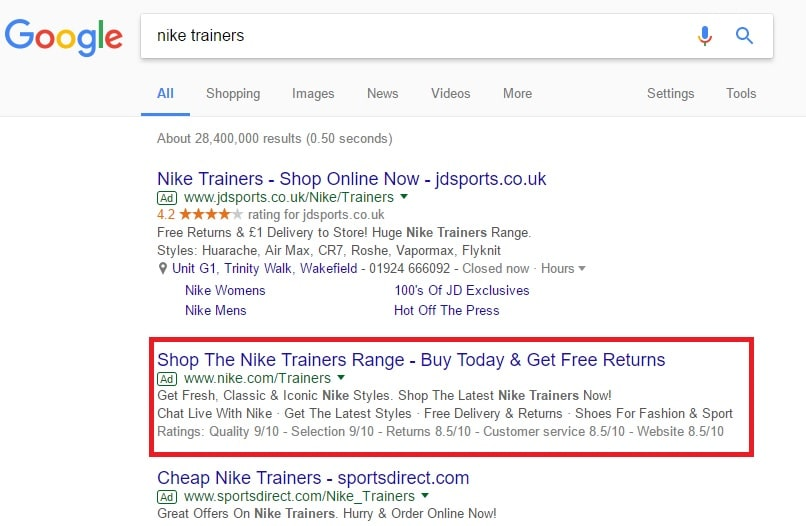
But how do you know if you’re getting 100% of your clicks or not? With Google Webmaster Tools’ keyword data section, you can search for your branded keywords.
For example, if your keyword has only 65% click-through rate (CTR) for your brand name, this means that other listings, like paid ads that appear before your organic listing, are taking 35% of your clicks.
4). Increase Your Conversions with Higher Search Impression Share
Impression share (IS) alludes to the level of impressions you show up for a specific term. For instance, if “hiking gear” is looked at 80 times each day and you appear for hiking gear 45 times, this converts into a 56% impression share.
There are two common reasons why marketers lose impression share.
If your spending plan is excessively low, you may reach your limit early, say around 6:00 pm. This means that you’ll miss out on impressions for everybody who searches for important terms from 6:00 pm to 12:00 am.
Next, ad rank can also cause you to miss out on impressions. Your ad rank is computed by multiplying your quality score X your CPC bid. So it’s imperative to guarantee that your advertisements and landing page are of a high caliber and pertinent to your customers. People don’t like ads as it is, and they really detest poor quality ads that don’t relate to them.
How to determine your impression share (IS):
You can identify your impression share by following these steps;
- Go to your Google Ads dashboard, look under the section “Search Impr. Offer.” Here you can find your Impression share score.
- Navigate to the “Search Lost IS (rank)” besides the “Search Impr. Share” column. Here you’ll find the auctions you’re missing out on because of low IS. If your IS is 20%, your lost IS will be 80%. Truly straightforward, isn’t it?
Generally, it’s advisable to bid for higher IS if your IS is lower than 50%.
5). Increase your budget
This may sound plain as day, but in order to scale, you will need to spend more cash. But you don’t want to jump in and immediately pump tons of money into your ad campaign’s budget.
Each time you make a significant change to your bid strategy, for example multiplying your campaign’s spending limit, Google resets the learning stage. If you don’t know, the learning stage refers to the time period where Google gathers the data it needs to optimize your bids. The learning stage typically lasts 7 days. During that time, your daily spend will likely decrease but your cost per acquisition will increase.
To avoid “shocking the system” and entering the learning stage, don’t increase your budget by more than 10-15% at a time.
Once your ad campaign is out of the learning stage, you want to keep them out as long as you can. When you’re evaluating your ad campaigns, plan any changes strategically so that you can ensure your campaigns are performing at their ideal optimized levels.
6). Optimize Your Shopping Campaigns
This specific technique incorporates several options, let’s dive into them:
i). Redesign your shopping feed:
Right off the bat, if you have numerous SKUs and ads, you’ll need to begin by rearranging your shopping feed and thinking of a significant level diagram of your best and worst-performing items.
From there, try and categorize the best and worst into their own campaigns.
ii). Remove poorly performing products:
Keep in mind: the way to succeed with Google Ads is to ensure that your campaigns, advertisement sets, and promotions are hyper-significant to your intended interest group. Remember this, if a specific item simply isn’t selling, it could be because your offer or messaging simply doesn’t reverberate with your target customers.
When you portion out these poor-performing items, you can then explore different avenues regarding your offer and messaging until you locate that sweet spot. Simultaneously, you can likewise utilize Smart Shopping Campaigns to show your ads on various channels (YouTube, Display, Gmail, and Search).
Let’s say your display or search campaign didn’t perform well, there’s a possibility that your ads may receive a better response on YouTube.
iii). Optimize your best-performing products:
With your best-performing items, there’s no compelling reason to adjust your offer or message. However, you may want to fragment these out into Smart Shopping Campaigns.
Since these items are getting extraordinary outcomes on display/search, it might be wise to evaluate different channels too. This way, you’ll guarantee that you’re not leaving cash on the table.
iv). Experiment with manual bidding vs. automated bidding:
Does manual bidding or automated bidding work better? Frankly, this is an issue that website specialists frequently disagree on.
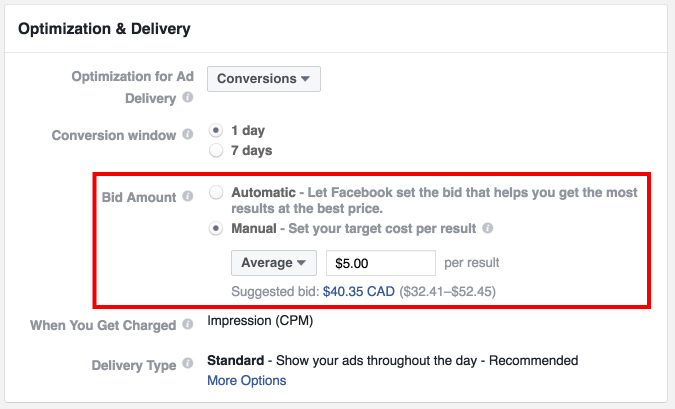
What I will say is that there’s no one solution for all problems. In some cases, manual bidding may work better, and in others, automated bidding may drive better outcomes.
The best procedure is to try out the two methodologies and let the numbers speak for themselves.
7). Send users to a designated landing page
When a searcher taps on your Google Ad, instead of sending them to your website’s homepage page or your Facebook business page, you may want to send them to a dedicated landing page.
Here’s an example of a good landing page from Marie Forleo.
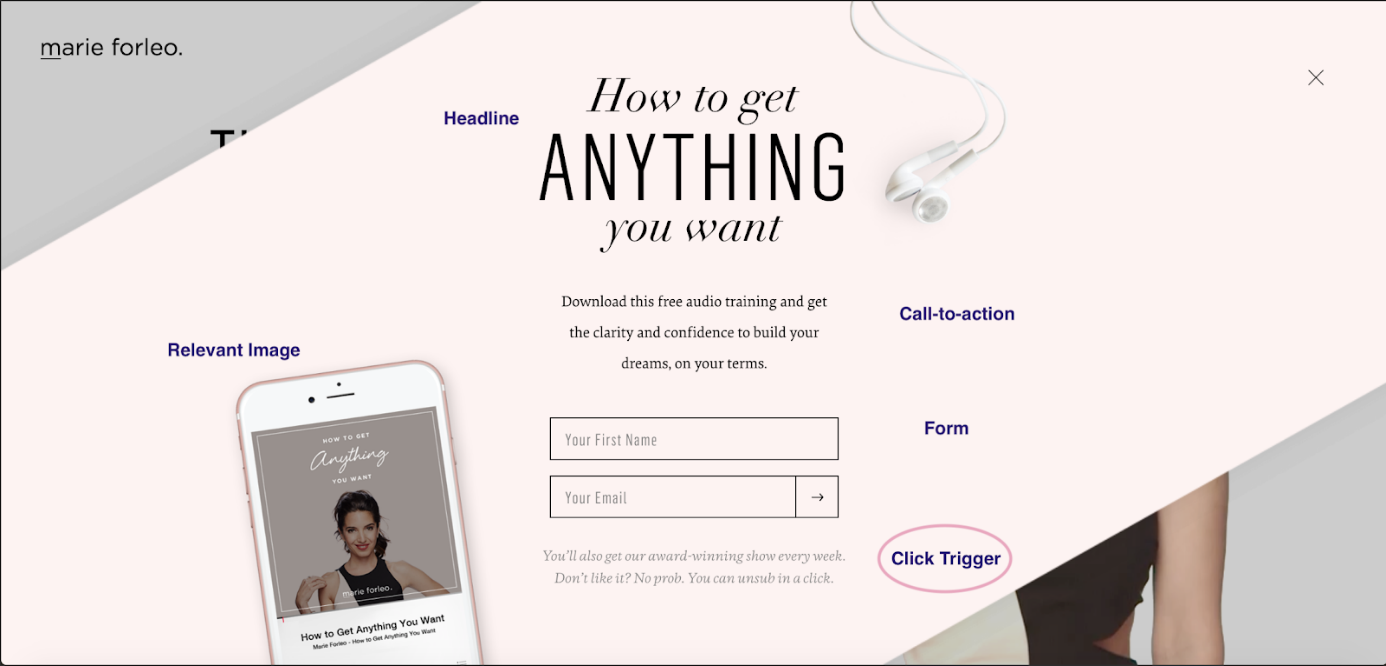
Your homepage can be distracting for visitors, especially if it is poorly designed. If you offer many different products or services, it’s difficult to make one page that appeals to everyone. The homepage is typically a portal to explore your brand and the various products that you offer. When you link your homepage to your ad, you risk visitors abandoning your website before arriving at the specific deal or item you’re advertising,
However, if you use a targeted landing page for your Google Ads campaign, it will be simpler for clients to take the action that you desire.
If you have a goal to sell a specific product, then create a landing page that showcases the product you want to sell with no additional distractions. You can use a tool such as Leadpages or Unbounce to create a great landing page for your website.
Conclusion
There you have it, the seven effective ways to scale your Google Ads campaign. Even if you’re currently achieving a lot of success with Google Ads, there are ways that you can reach more people while protecting your ROI.
If you want to run your first Google ads campaign and need help with PPC management, talk with a PPC expert at Cardinal Digital Marketing.

