In case you don’t know, Google AdWords is one of the most effective means of paid online advertising.
Table of Contents
- 1. Claim Your Google My Business Page
- 2. Use On Call-Only Campaigns
- 3. Make Contact Information Predominant with Call Extensions and Location
- 4. Make Sure That Your Location Targeting is Correct
- 5. Get Rid of Negative Keywords
- 6. Use Location Ad Extensions
- 7. Use Search Network Only Campaign Type
- 8. Optimized Landing Pages
- 9. Focus More on Conversions, Not Clicks
- Getting Conversions Data in Google AdWords
- 10. Stricter Match Types
- 11. Remarketing
- 12. Use Call Tracking
- 13. Granular Location Targeting
- Conclusion
Thousands of small, mid-size, and large businesses make use of this advertising channel to market their products and services.
Interestingly, all of these businesses share one thing in common — they all want to tap into the hundreds of millions of people scouring the web for information, products, and services.
According to a Local Consumer Review Survey carried out by Search Engine Land, “85% of consumers make use of the Internet to find a local business.”
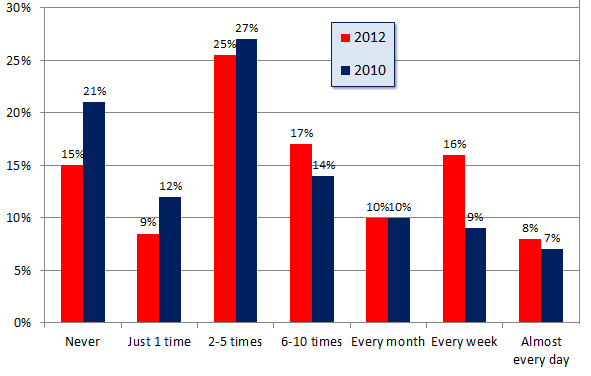
The same survey also found that “72% of consumers prefer finding information on local merchants through search.”
Google AdWords, when used properly, can send an avalanche of consumers to your local business, which in turn, can double or even triple your sales. Therefore, if you’re not currently using Google AdWords or not utilizing it to its full potential, you seriously need to start looking into it.
Admittedly, AdWords ins-and-outs, such as the algorithm behind the complicated auction system, can be tricky to understand — but if you are a local business owner on a budget and wants to drive customers to your store or traffic to your website, here are some of the proven ways to win in any pay per click campaign and become a successful Adwords advertiser.
But Why Use Google AdWords Versus Other PPC Ad Platforms?
Well, because the numbers don’t lie.
According to Net Market Share, “Google owns about 71% of the search market share.
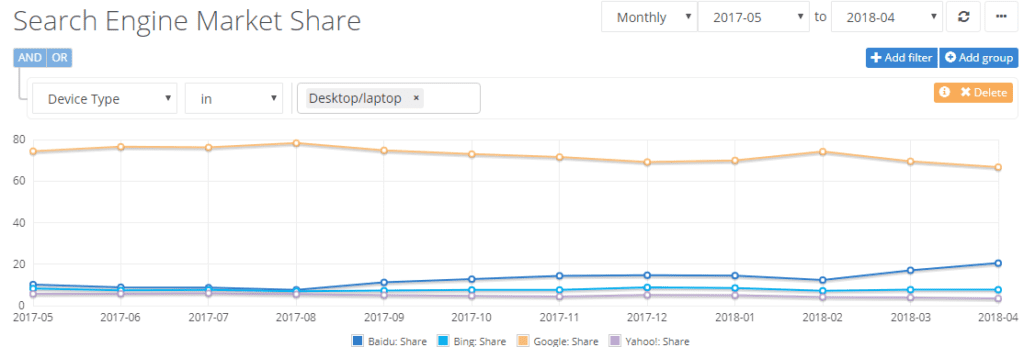

This data alone already answered the question, but we will not just stop at search. Below are some other statistics about Google’s Display network:
- Specific Media revealed that “consumers who are exposed to display ads are, on average, has about 155% possibility of searching for a brand – and segment-specific terms.
- Google display campaigns reach 80% of the world internet users
- It might also interest you to know that the world’s largest online display advertising network is owned by Google, according to ComScore
That being said, let’s get to the main topic:
How To Promote Your Local Business With Google AdWords
1. Claim Your Google My Business Page
Google My Business (GMB) lets web searchers easily find information about your local business on search, Google plus, and maps. The good thing is that GMB is free, it’s super easy to manage, and it offers you the control to present your local business in the best possible way.
Here’s an example of a local restaurant in Michigan city which clearly maintains their Google My Business Page Account with address, contact information, their website, and an enchanting line of text describing the cuisine and the restaurant’s vibe.
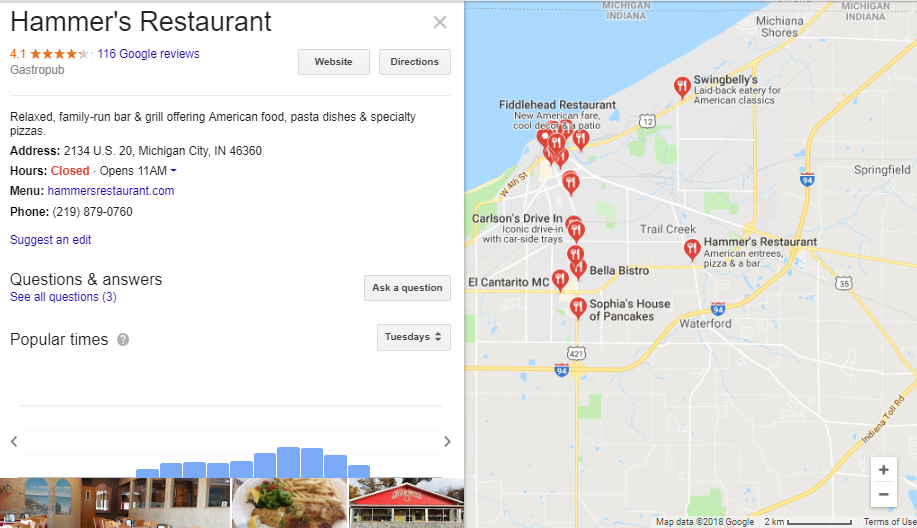
That’s not all, there are some good looking photos of their dishes as well as customer reviews:
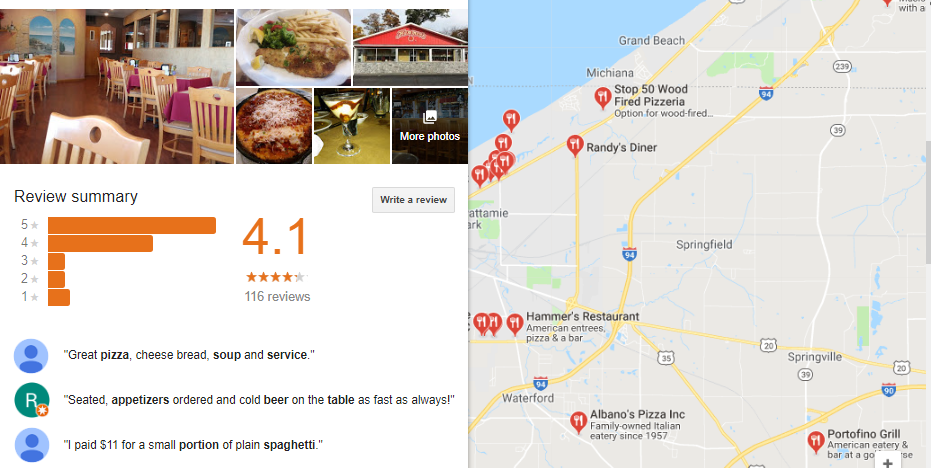
Now, comparing Lighthouse Restaurant below, it’s clear that Lighthouse isn’t giving their business the same love as Hammer’s (although they also have some good customer reviews), but they’re missing on a lot of useful information which will help boost their GMB page.
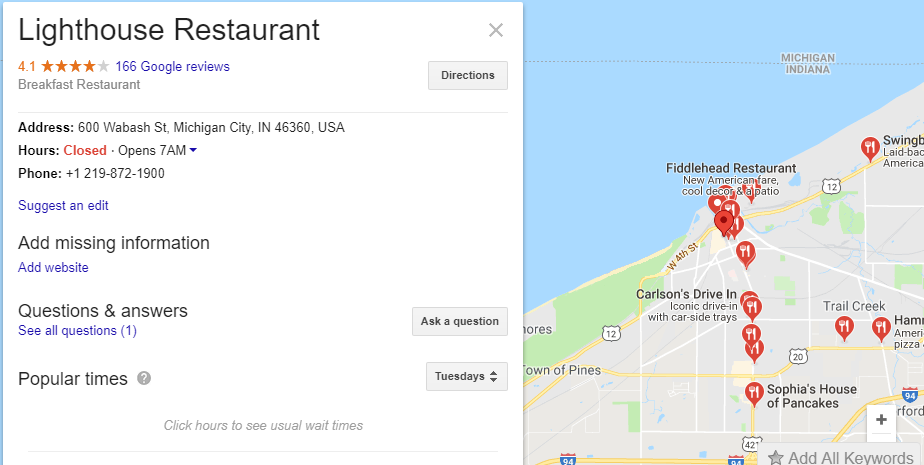
2. Use On Call-Only Campaigns
Even though Google AdWords may or may not be among your advertising tactics, but the opportunity to generate more leads via paid search is enormous for local businesses.
For example, let’s assume you’re searching for a home remodeling store, so you visit Google and type “home remodeling shops,” you’re then presented with several ads related to your search. Now, if your store-front is missing on the list, you’ve just lost a potential customer.
Essentially, if you’re advertising or you are planning to start, a good place to begin is with one of the latest features of Google (Call-Only Campaigns).
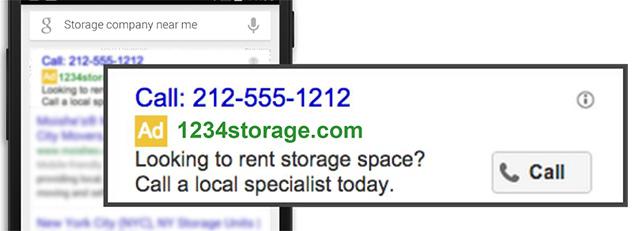
Phone calls are obviously a big part of the business for local storefronts, it does not matter if you deal on clothing and a potential customer calls for store hours or to find out whether you have the size and style he’s looking for, or if you operate a restaurant and customers call in to make reservations.
Don’t take it from me alone, because data equally have something to say about this: According to Google, 70% of mobile searches directly calls a business from search results.
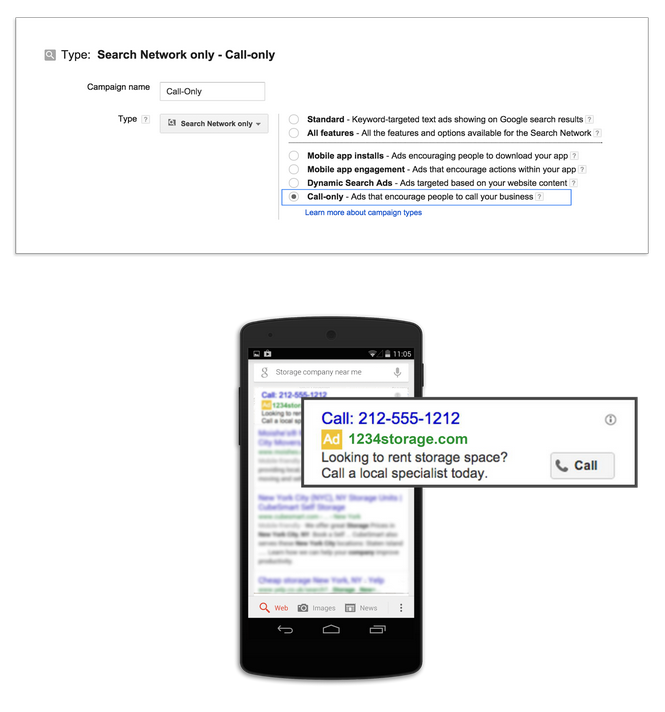
These call-only campaign was released by Google in 2015, and it’s designed to show on mobile devices alone with the sole aim of generating more phone calls to your business. But why do they really work?
The reason is simple: Call-only campaigns eliminate the leakiest portion of the conversion funnel, which is most rampant in search where you have to visit a landing page so as to fill out a form or access a phone number.
Fortunately, with call-only, search engine users can just search and then call, without any landing page barrier in-between. As a Digital Marketing Agency, we take full advantage of this. According to Larry Kim of Wordstream, “you’ll possibly lose 9 out of 10 prospects that arrived at your landing page.” Additionally, it is estimated that “phone calls to a local business are worth at least 3X more than clicks to websites — making this a very strong means of reaching time-sensitive prospects you may lose otherwise.”
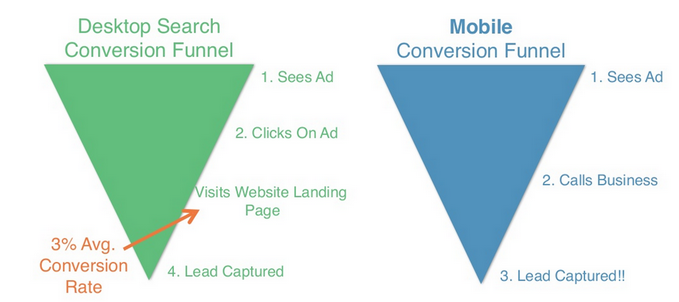
Apparently, there still exists those desktop searchers that will come to your website to get information.
What this means is that phone calls will also be critical in the conversions of your AdWords campaigns occurring via landing page visits.
However, the issue with this is that they can be quite challenging to track – your campaigns ROI is misrepresented, making it difficult to gauge your AdWords spend effectiveness.
3. Make Contact Information Predominant with Call Extensions and Location
When the main place that conversions happen is on your storefront, the primary goal of your AdWords campaigns should be to drive traffic to your store.
Together with call information, listing your address is more than important.
You want to leverage every relevant AdWords ad extensions to not only expand your ad presence in the search engine result pages (SERPs), but also to motivate your leads to visit since they have your phone number and location at their fingertips.
However, apart from ad extensions, I’ll also suggest taking advantage of including callout extensions and sitelink to underscore special discounts and offers happening in your store — and to also link to other vital pages on your website such as your about us and contact us page.
In order to include location extensions, you’ll have to link your Google My Business account to your Google AdWords account quickly, if this is not already done (you’ll be asked to do it within AdWords when trying to add the extension).
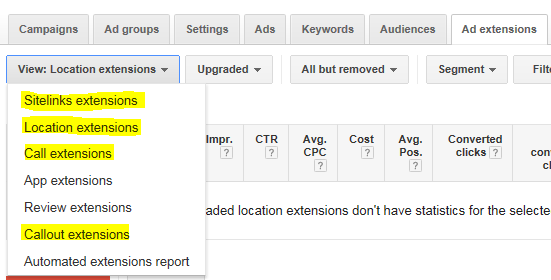
4. Make Sure That Your Location Targeting is Correct
This strategy might appear like common sense, but you’ll be amazed at the number of accounts I’ve seen recently that are either targeting an area that is too big or too small.
If you operate a brick and mortar business, you need a happy medium, this is simply because customers are only going to travel so far to purchase your products and services.
Lucky enough, there are many ways you can target your storefront, and if you run several storefronts, your campaigns can be duplicated, you want to make location-specific changes to Ad keywords and texts, and separately target different locations.
Moreover, take time to think of the traffic that arrives at your store and your competition in the area. For instance, if your store is in a rural area with a downtown shop, you could target neighboring cities within downtown areas, but you probably want to steer clear from the nearest city since city dwellers (and those in a closeby radius) will likely shop in near proximity to their location.
Inside AdWords, choose each campaign, then navigate to the “Settings” tab, then to “Locations.” Around the locations tab, you can target by region, city, or postal card, or even get more gritty by clicking on the “Advanced Search” tab, and targeting by a particular radius.
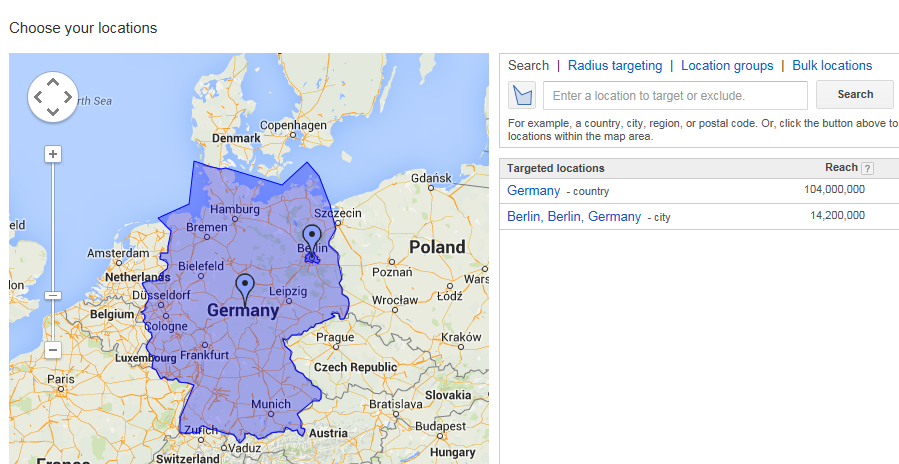
5. Get Rid of Negative Keywords
This is very important as a local business. You must understand that your ad budgets are stretched so thin as it is.
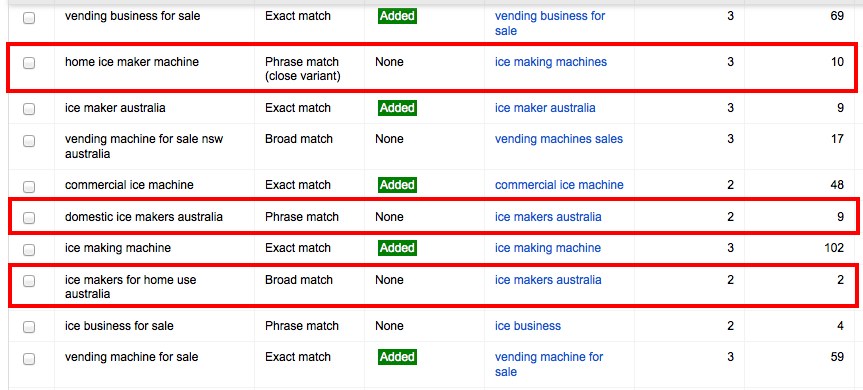
Therefore, you don’t want to spend money on Google Adwords for a visitor who through his keyword search, has already shown that he’s actually not interested in becoming a paying customer.
For example, a person searching for “Michigan restaurants job” isn’t looking to go and eat, instead, he wants a job.
Regrettably, if you’ve customized your AdWords campaign to appeal to searches of “Michigan restaurants,” your ad will always display for a search of “Michigan restaurants job”, and if the person seeking for the job ends up clicking on your ad, then you’re trapped paying for that click, very annoying right?
Likewise, someone performing a search on Google for “Free grocery coupon Huawei” is not intending to spend any money. And a person searching “Huawei car repair reviews” or “Phone repairing tips” are perhaps people in the research stage and not in the buying stage.
So when setting up your first Adwords campaign, just the way it’s important to set up your positive keywords (e.g. “Huawei car repair” or “repair a car”) it’s also vital to set up your list of negative keywords.
A quick definition of Negative Keywords
Typically, negative keywords list simply let Google know that if a visitor to the search engine mentions your “negative keywords” as part of their search in the search engine, your adverts won’t come up.
For example, words such as “job”, “free”, or “How do I” are excellent phrases to add to a negative keyword list. Below are some other examples of negative keywords that will be a great start for most local businesses:
- torrent
- cheap
- youtube
- hiring
- employers
- employment
- occupation
- career
- work
- learn
- training
- review
- rating
- opinions
- how to
Finally, including keywords to your “Negative Keywords” list is just as easy as copying and pasting them in when creating your first campaign.
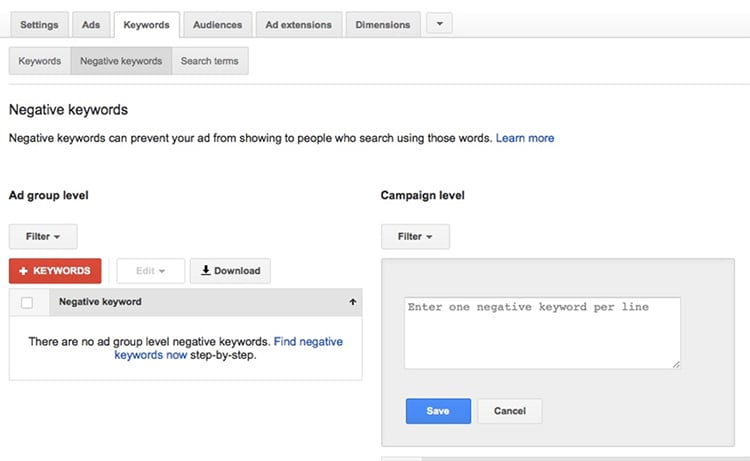
6. Use Location Ad Extensions
In the minds of potential customers, local denotes “convenient” and “friendly.” In other words, being local is an advantage over your competitors.
Therefore, you want to ensure that your prospective customers are aware that you are local once they see your ad.
Luckily, this can be easily achieved when creating your Google AdWords account by simply selecting “Location Extensions”, and then putting in the storefront address of your business’s. That will make your Google AdWords ad to have a pin and your business address.
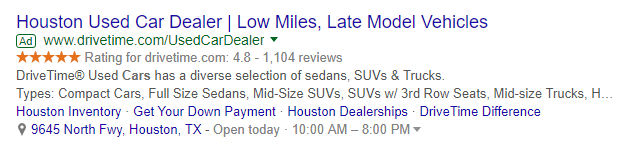
The location extension not only instantly gives the search engine user an idea that you’re local, it equally boosts the effectiveness of your ad in two other ways. Firstly, the address is clickable and also makes your advert one line larger.
Hence, you’ve got additional real estate on the SERPs as well as an additional place via which search engine users can click and they’ll be taken them to your website.
On the flip side, it’ll dissuade people that are not searching for a business in your geographic location from clicking on your ad. Recall that you’re paying each time someone clicks on your ad.
Thus, the last thing you want is people clicking on your ad, only to discover that your location is not convenient enough for them.
Additionally, by including your address on the actual ad, through an AdWords Location Ad Extension, you’ll minimize the number of clicks that are likely not going to result in a sale, and hence enhancing your advertising return on investment (ROI).
7. Use Search Network Only Campaign Type
This one isn’t a hard-and-fast rule, but most local businesses are much better off running their primary campaigns as “Search Network Only.”
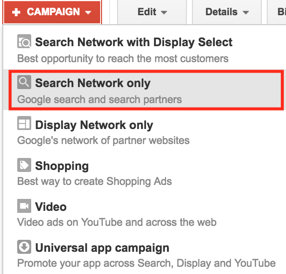
The display network is useful for awareness campaigns (and remarketing, more on that later), but it generally offers much lower conversion rates than Search Network ads.
If you’re looking to generate business from your ads, getting in front of people looking for your exact service right now is going to be infinitely more effective than showing up on every website loosely related to your market.
If you do want to run ads on the Display Network, you should definitely consider separating Display and Search networks into distinct campaigns so you can easily measure their individual performance.
8. Optimized Landing Pages
Unfortunately, most local business AdWords ads often point to the website’s homepage and that’s all.
While this might be okay if you have lots of amazing and engaging content on your homepage as well as clear calls-to-actions (CTA), often times though, homepages are weak on content or provides super generic information about all the products and services offered by the organization.
Specifically, a dedicated landing page can have a dramatic effect on two critical elements of your ad campaign; Conversion rate and Quality Score.
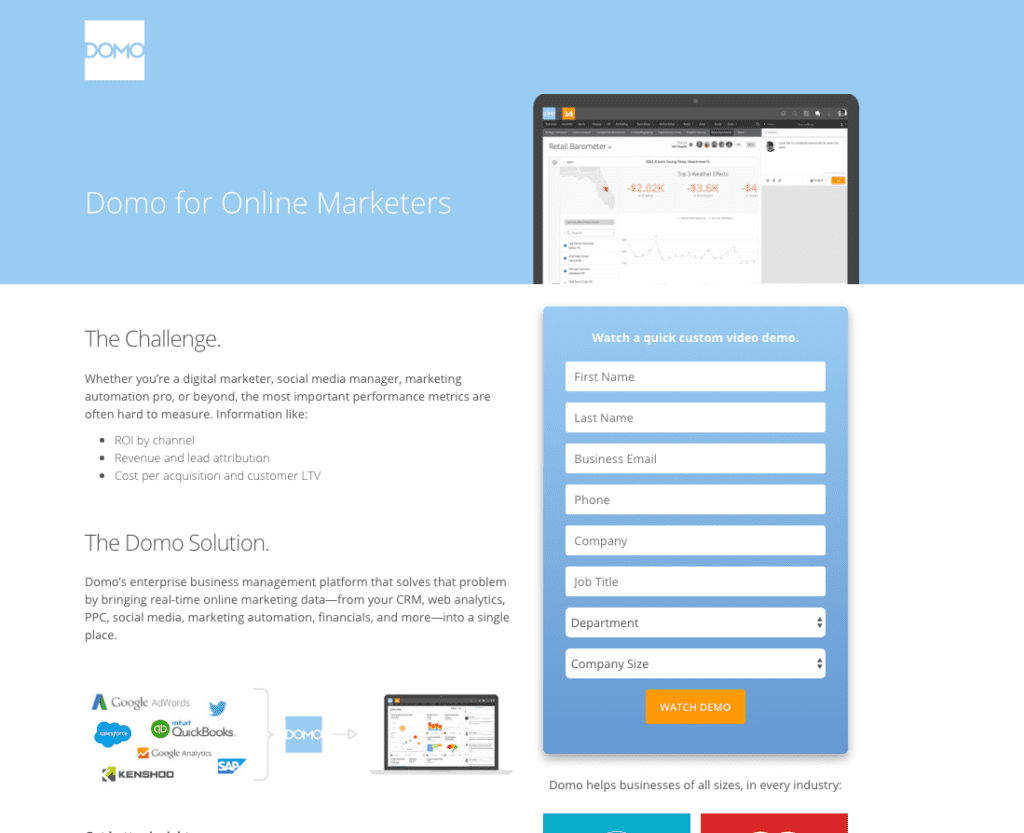
The Quality Score of your ad is influenced by numerous factors, with the quality of landing page being a core factor.
For example, if you have an advert targeting “deck builders” and is pointed to your general contracting company website’s homepage, you are likely not matching the relevance of the ad properly with your landing page and thus, your Quality Score will suffer.
And fairly so! If a user is searching for someone that will build him a deck, and he stumbles on your homepage, he will still need to look around your website for the deck-related information he’s searching for – and you might eventually lose him in the process.
Because of this, it’s best to have a convenient and clear call-to-action (CTA) for that user on the landing page, so that immediately he discover the information he’s looking for and he’s ready to engage with your business, he won’t have to start searching for your phone number or contact form.
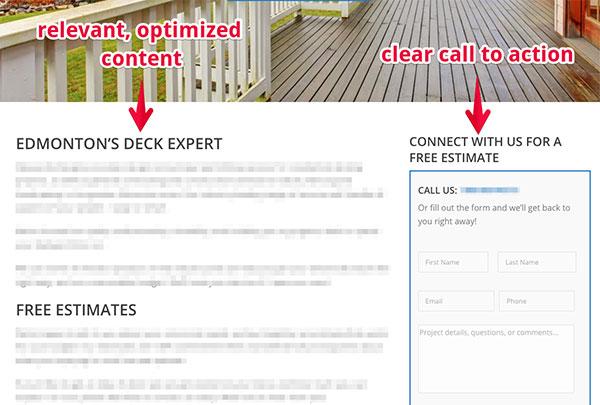
9. Focus More on Conversions, Not Clicks
Don’t bother about clicks. You’ll simply waste your ad budget and make PPC Management more difficult. Essentially, all effective local AdWords campaign should be completely focused on conversions (also known as cost-per-conversion) — (don’t confuse it with cost-per-click, “CPC”).
For many local businesses out there, a conversion would be defined as a phone call, booking of appointment, or contact form fill.
When you have conversion data in mind, you might discover that two of the keywords you are targeting are bringing in an equal number of clicks, and costing you an equal amount of dollars – but one of them is converting like crazy, while the second one is only costing you money without generating any leads.
With a useful insight like this, you could assuredly withdraw the poor-converting keyword and potentially triple your returns without necessarily boosting your investment!
Getting Conversions Data in Google AdWords
Basically, there are two primary ways of getting conversion data in Google AdWords., and Using AdWords’ inbuilt conversion tracking, and importing data directly from Google Analytics.
Below is the way Google compares the options:
Google AdWords conversion tracking:
- Perfect if you are interested in only conversions
- Only tracks conversions from AdWords sources
Google Analytics goals:
- Perfect if you are interested in not just conversions, but in the whole flow of customers through your website
- Can contain conversions from non-AdWords sources, it is, therefore, ideal for tracking all customer traffic on your site
I’m a big supporter of option two — having your entire conversion data merged into Google Analytics — and imported it into Google AdWords.
This is a much more comprehensive and flexible approach. Aside from that, it’s equally a lot easier and does not really involve the addition of multiple extra tracking codes such as AdWords tracking does.
In this case, you can basically have your entire conversion data in Google Analytics and AdWords — or you have some of it in Analytics and others in AdWords.
I’m even not really convinced as to why they have the other option…
Let’s say you’re tracking conversions in Analytics already (and if you are not yet doing it, you really should), importing into Adwords is pretty simple and effortless:
- Ensure that Analytics and AdWords are linked
- Ensure that you turned on auto-tagging in Adwords
- Follow this simple guide from Google to create the import
Interestingly, you should be able to see your AdWords and conversion data in Google Analytics under Acquisition > AdWords, if you already have at least the first 2 steps above in place.
Furthermore, once your conversions have been imported into Adwords, it’s equally helpful to include the corresponding columns into the reporting interface of your AdWord. I normally add both Cost-per-Conversion and Conversions like so:
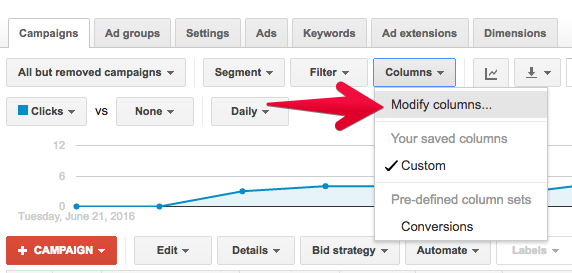
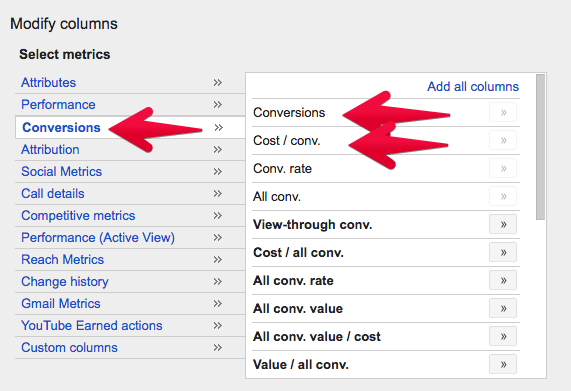
Now, after you have authorized Adwords to get some data, go and examine your Keywords tab and note how well your target terms are actually performing!
10. Stricter Match Types
Typically, match types are one of the most overwhelming and demoralizing settings to overlook in Google Adwords for local business owners – and also one of the frequently neglected.
In combination with the Negative Keywords which we discussed earlier, match types can make a significant difference as to whether your ad appears for the right search queries.
Here are the available match types in Google AdWords:
- [Exact] (ad appears on searches that contains the specific target phrase/term alone)
- Broad (ad appears on anything that’s loosely related to the query)
- Broad + modifier (ad appears on searches that contain the + modified term)
- “Phrase” (ad appears on searches that contain the complete targeted phrase)
Here’s Google explaining what these things mean in detail. However, in local ad campaigns on a meager budget, you nearly will never wish to make use of straight up broad matching.
Definitely, this is the default match type that’ll come up once you run a campaign. It is, therefore, very usual for local business owners to have all their campaign queries set to broad match leading to bunches of dollars being wasted on clicks that are not a perfect fit.
Furthermore, the best match types combination totally depends on the specific campaign, but I discovered that making use of broad modified and phrase match is pretty much effective in almost every situation.
For example, assuming you operate a “hot tub repair” business, below is an easy example of what your ad might appear on under each match type:
“Hot tub repair” (phrase match)
Bathtub repair
Hot tub repair firm
Spa repair
Hot tub cover repair
Hot tub repair (broad match)
Hot tub sales
Hot tubs
Best hot tub brands
Hot tub repairs
Costco hot tubs
Hot tub covers
Hot tub cleaner
Hot tub replacement parts
Spa maintenance
Hot tub + repair (broad + modified)
Hot tub repair firms
Hot tub repairs
Hot tub repair technicians
Where to get hot tub repairs
[hot tub repair] (exact match)
Hot tub repairs
Hot tub repair
Notice the number of phrases you perhaps don’t want to pay for clicks on in the second grouping (Hot tub repair (broad match)), and how you can avoid them all by simply using a more strict match type!
You don’t have to stop there though, the other basic component to keeping your targeting tidy is your negative keywords list which we’ve already talked about in #5 above.
11. Remarketing
Remarketing, also known as retargeting, is always the best way to make use of the Display Network for local businesses, as it lets you to cheaply target users with very clear intent. I doubt if you have any reason not to put in place a remarketing campaign!
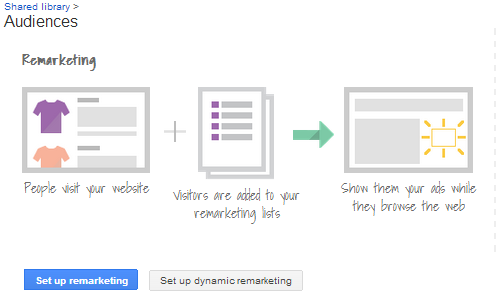
Typically, a remarketing campaign presents adverts on the “Display Network” to the people that have visited your website before.
Here are the advantages of this:
1. Google AdWords “display network” is all over the place. CNN, Forbes, eBay, YouTube, The Guardian, etc. Broadly going after display ads that are on these networks can be quite expensive (and may fail to convert well), however, appearing there can make your local business look more like a big deal.
2. People that have visited your website before are perhaps the best group you could ever target with display ads. This is simply because they have already indicated their interest in your business!
3. Your ads will always remind users about your brand. Ideally, if they had already taken a look at you and your competitor’s websites, and later made up their mind to think about it before taking any action, your retargeting ads might really make a big difference!
4. In a remarketing campaign, appearing on these major websites is very cheap because you’re just targeting a somewhat small group of people.
Here are the fundamental steps to creating your retargeting campaign:
- Set up your Retargeting Audience list in Google Analytics
- Set up a new AdWords campaign that you will specifically use for Remarketing
- Set up flashy display ads (you can use AdWords’ ad builder for this, or use Google Web Designer to create something better), set your budget.
Monitor your campaign and tweak your budget depending on its performance after a few weeks. Additionally, you can equally experiment with different messages and ad styles.
12. Use Call Tracking
Most local businesses out there don’t only get form-fills from their website, they get phone calls as well.
Depending on your niche or industry, phone calls might eventually be the prevalent form of lead generation from your ads or website. Aside from that, leads generated via calls equally tend to be “hotter” than that of form-fill.
![]()
And yet many local businesses out there only have a very blurred idea of how many of the calls they’re getting actually comes from their online campaigns.
There are basically two ways to track calls in Google AdWords, which include:
Third-Party Call Tracking
Most times, the best approach is to make use of a third-party call tracking solution. This will let you track more than your AdWords phone calls and also get all the data in Google Analytics.
However, there’s a usual belief in SEO that call tracking is not good. While this is true if you’re making use of static call tracking numbers instead of your real phone number in the HTML of your website, but you don’t have to do that.
Fortunately, current call tracking setups allow you to leave your actual phone number in the code and only display your tracked phone numbers at an appropriate time.
To ensure that your call tracking appeal to best practices, use Google console to fetch your page as Googlebot, and then confirm that your original phone number is the one it picks up.
Third-party tracking is somewhat straightforward and very affordable to create and can help you to maximize your website’s performance.
However, if calls represent any significant portion of your leads from the web (and they likely do), you should always track them in your Google Analytics – and import them into Google AdWords.
Below are some good call tracking companies you can check out:
Check out this complete list of Google Analytics Partner vendors.
However, whichever company you choose, the idea is basically the same — you use a pool of phone numbers to swap with your original number on your website.
Essentially, once a visitor lands on your website, their source (referral, CPC, organic) is connected to that phone number, and a conforming event gets delivered to your Analytics if they make the phone call.
Apparently, the call will usually be directed to you (you can also receive text messages, record phone calls, and all other kinds of exciting stuff).
Now, since goal conversions are being imported from Analytics by your Adwords account, anything labeled as CPC will be fully recorded in your AdWords account, and you will have a complete representation of the conversions of your Adwords campaigns! Interesting!
AdWords’ Built-in Call Forwarding
You might argue that Adwords provides inbuilt call tracking.” Well, you’re relatively correct.
However, you’ll have to install Google’s number insertion snippet on your website if you make use of the Call Forwarding feature of AdWords on your campaigns.
However, only your AdWords calls will be tracked if you use this feature — and the conversion data will live in Adwords only. It’s still better than nothing, but not the best choice to getting a complete call conversion data, as a 3rd party setup would give you.
However, I’d only recommend making use of AdWords’ Call Forwarding feature in your Call Extensions (phone calls that directly occur via your ads in the SERPs), since those are typically not the type of calls you’d track with the Analytics of your website to start with.
13. Granular Location Targeting
Apparently, if you’re creating a local adWords campaign for your New York-based landscaping company, for instance, the last thing you want is your ads appearing for searchers who need a landscaper in Texas. So you’ll target your ads to, let’s say, Brooklyn.
This will display your ads in New York City and the surrounding areas like Queens, Manhattan, and so on. Perfect, right?
There’s absolutely nothing wrong with this approach, however, if you were to individually target more granular areas, you can figure out which areas are best in performance, and then adjust your bid in favor of the ones that are performing better.
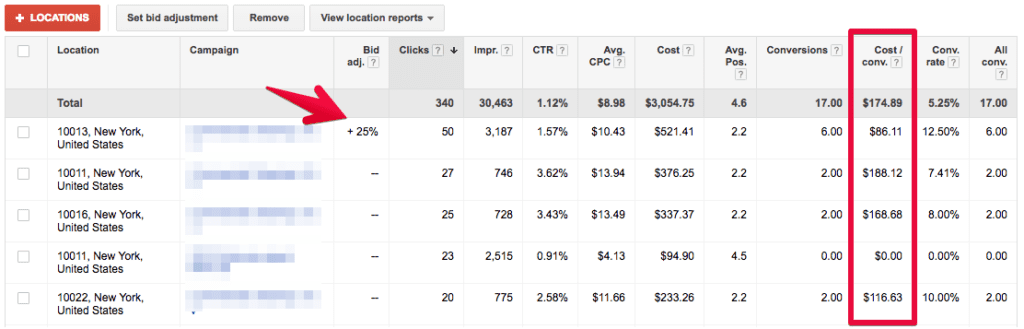
Conclusion
We’ve finally come to the end of this massive guide, I encourage storefront owners and local businesses to stop underrating the power of Google AdWords.
Our display advertising agency understands that you perhaps opened your store to stay away from the internet, but guess what – you can’t totally avoid it!
If you effectively advertise on Google via AdWords and start utilizing the free tools like Google My Business page and other third-party tools, you should expect to see a significant increase in the number of local buyers coming to your store, office, or call your customer agent.

